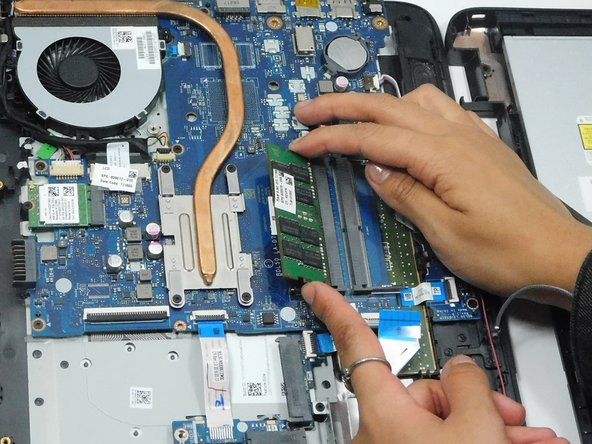HP 15-ay091ms RAM Replacement
ID: 167827
Description: This device guide page will help users remove...
Steps:
- Ensure the device is powered off and is disconnected from any AC power supply.
- Push the latches on either side of the battery down and outward.
- This unlatches the battery allowing for easy removal.
- Remove the battery.
- Remove the screws from the bottom panel using a JIS #0 screwdriver.
- Use the iFixit opening pick to lift the back cover from the device.
- It is helpful to get an opening in one spot of the back cover and carry that opening around the device.
- Pull the metal brackets holding the RAM in place away from each other.
- After you hold the brackets apart, the RAM will pop up.
- Remove the RAM.