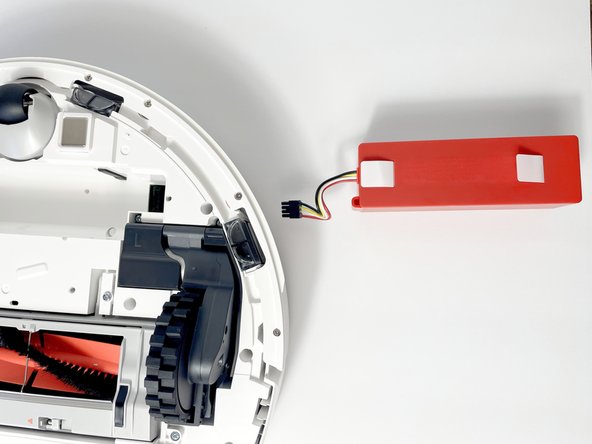Xiaomi ROBOROCK S5 Battery Replacement
ID: 167877
Description: This guide demonstrates the steps necessary to...
Steps:
- Power down your Roborock S5 vacuum.
- Place it on a flat work surface with the wheels facing up.
- Use a Phillips #2 screwdriver to remove the seven 14 mm screws holding the bottom cover in place.
- Use the Phillips #2 screwdriver to loosen one captive screw holding the side brush in place.
- Remove the side brush and set it aside for now.
- Gently remove the bottom panel.
- Lift the battery out by the two tabs on top and set it beside the robot vacuum.
- The battery will still be attached to the robot vacuum at this point.
- Disconnect the battery from the robot vacuum by squeezing and pulling the plug connector from the board.