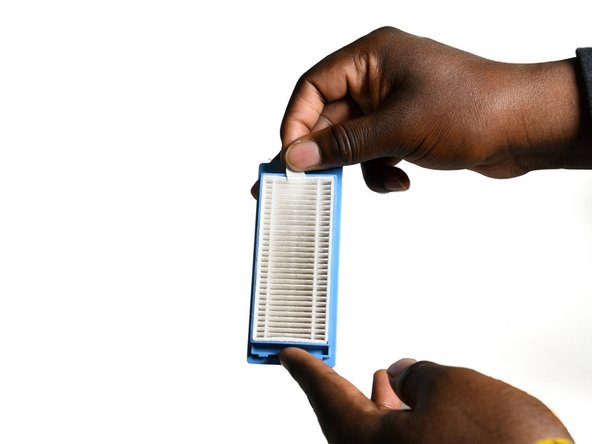ionvac SmartClean V2 Filter Replacement
ID: 167964
Description: This guide is meant to help you disassemble and...
Steps:
- Feel along the top of the ionvac to find a curved dent or groove.
- This dent is opposite from the front sensors.
- Lift the groove in order to reveal both the sharp cleaning tool and the dustbin.
- Lift the gray handle of the dustbin and pull the filter unit out.
- Open the small tab on the front of the blue filter unit and pull the white filter out.
- When reinstalling the filter, remember to lay the soft black film on top of the inner screen first before replacing the white HEPA filter and closing the filter unit tab.
- Pull the white tab to remove the filter.
- Check out our Troubleshooting Page for cleaning instructions.
- To open the dustbin, face the filter towards you and press the gray button on the left side of the blue trapdoor.
- Empty all contents inside the dustbin.