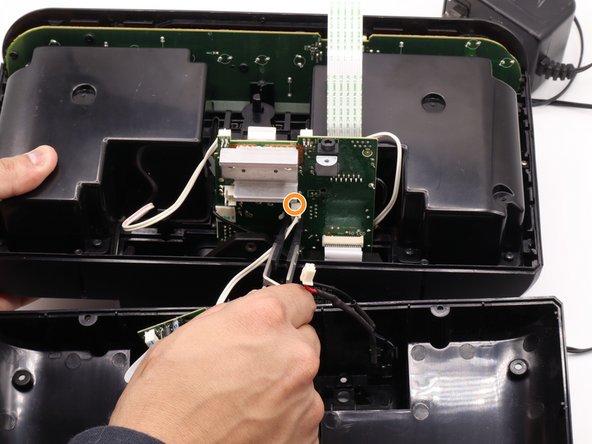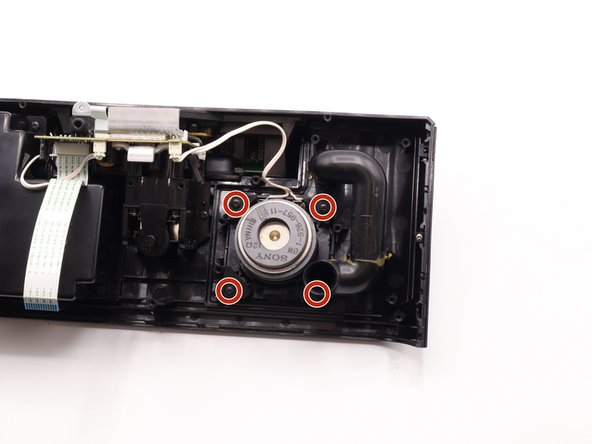Sony ICF-C1iPMK2 Screen Replacement
ID: 167997
Description: If your clock display doesn't show a time or it...
Steps:
- Flip product over to see the back.
- Remove the 1 cm Phillips #00 screws.
- Use a plastic spudger to pry the back chassis off of the front.
- This step contains ribbon cables. Be careful to not bend or rip these fragile cables, to protect your device.
- Open up the back.
- Carefully remove the ribbon cables by pulling them straight out of the port.
- Remove the power connector.
- Remove the aux cable connector.
- Slide buttons off the front chassis
- Remove the 1 cm screws from the plastic speaker cover using Phillips #00 screwdriver.
- Gently pull the speaker cable out.
- Remove the plastic speaker cover from the left side.
- Gently pull the speaker cable out.
- Remove the two 1 cm Phillips #00 screws.
- Carefully pull out the ribbon cable.
- Slide the iPod dock out.
- Gently push down and pull the screen out.