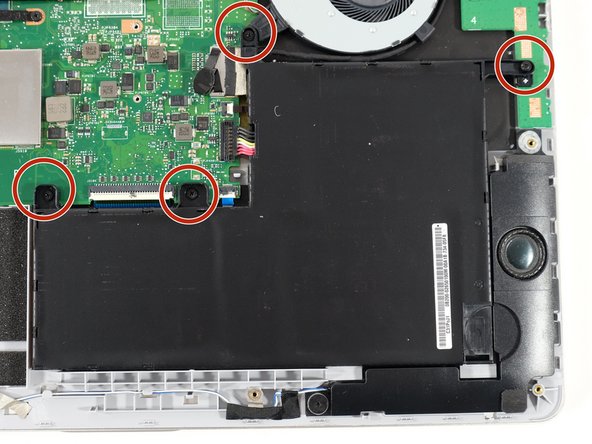Asus Q505UA-BI5T7 Fan Replacement
ID: 168011
Description: In this guide you will learn how to remove and...
Steps:
- Flip the device over so that the back cover is facing you.
- Ensure that the device is turned off.
- Remove the two 10 mm Philips #1 screws from the top two corners of the back cover of the laptop.
- Remove the remaining eight 8 mm Philips #1 screws remaining in the back cover of the laptop.
- Use the plastic opening tool to gently pry the back cover of the laptop up. Slide the tool slowly along the edges of the back cover to pop it out of the clips holding the cover in place.
- Gently remove the cover and lift it off of the back of the device.
- Make sure your device is turned off. Remove the 5 mm screws on each respective side of the battery by twisting counter-clockwise with a #0 Phillips screwdriver.
- Use a plastic opening tool to gently pry off the connected panel.
- Gently lift the battery.
- Use a Phillips #0 screwdriver to remove the five 5 mm screws on the fan.
- Gently remove the white connecter piece with a pair of tweezers.
- Gently lift and remove the fan from the laptop.