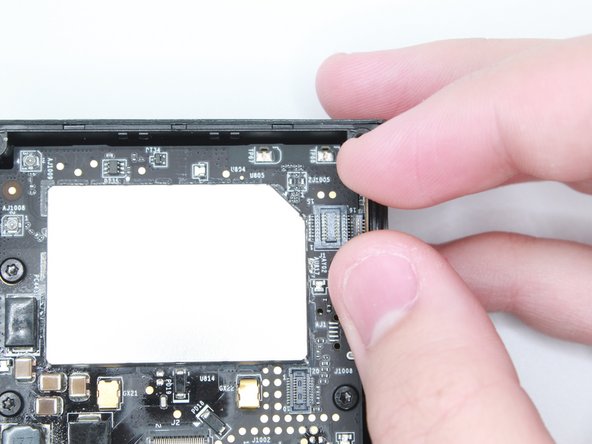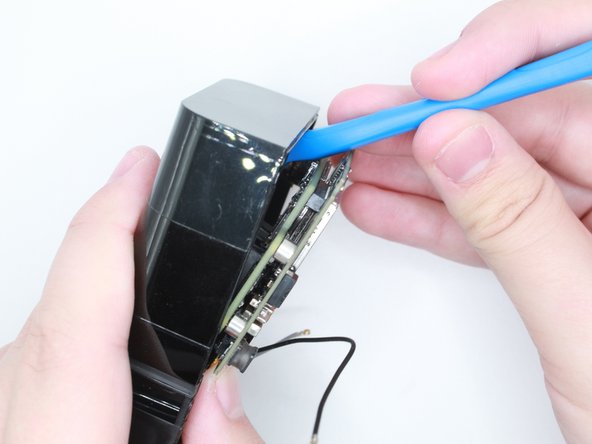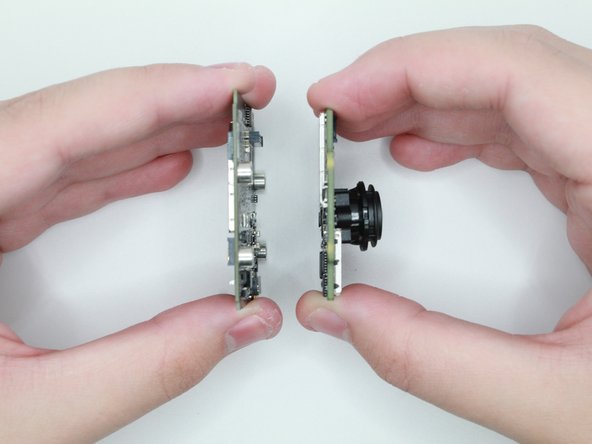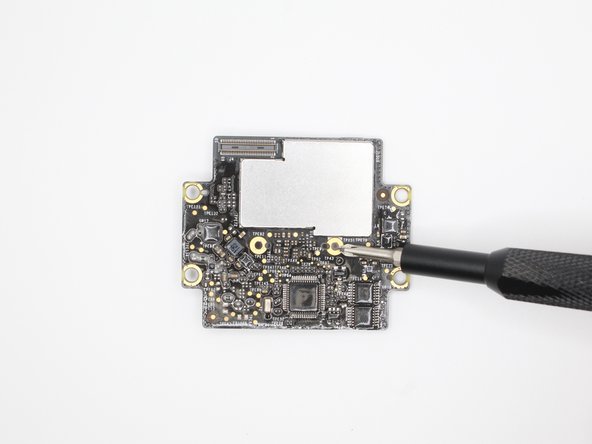Ring Video Doorbell 3 Motherboard Replacement
ID: 168105
Description: This guide for the motherboard on the Ring...
Steps:
- Look at the bottom of the device and locate the arrow.
- Use your fingers to push the silver faceplate in the direction of the arrow.
- Push up to take the face plate off.
- Push in the silver tab and slide the battery out.
- Remove the 6 screws with a Torx T6 screwdriver.
- Remove the 2 screws with a Torx T5 screwdriver.
- Put your thumb where the battery was and push outwards to remove the back case.
- Get a tweezer, and remove the black and grey antenna wires.
- Disconnect the camera sensor.
- Be cautious to not rip the ribbon cable.
- Lift the black tab above the ribbon to unlock it.
- Use the tweezers to pull out the ribbon.
- Use a Torx T6 but to take out the four screws on the first motherboard.
- Use an opening tool to take out the motherboard.
- Make sure to push in the 5 pins while taking out the motherboards to ensure that they do not break.
- The motherboard has been taken out, and now it is free to be replaced or worked on.
- Flip the two boards on the side.
- Gently pull the motherboard and the camera board apart.
- Use the Phillips #00 screwdriver to remove the two screws.
- Carefully remove the camera lens from the board.
- Replace Motherboard(s) if needed.
- Replace Camera if needed.