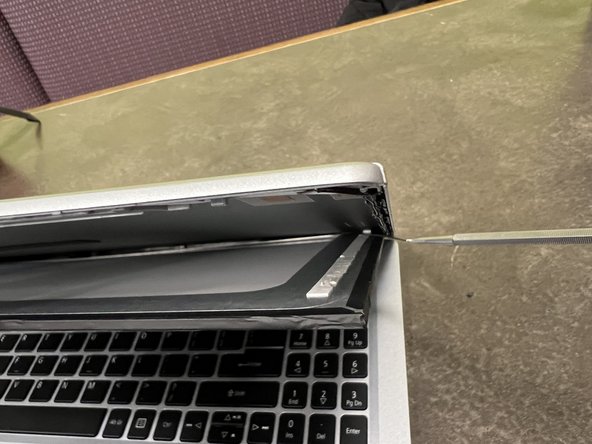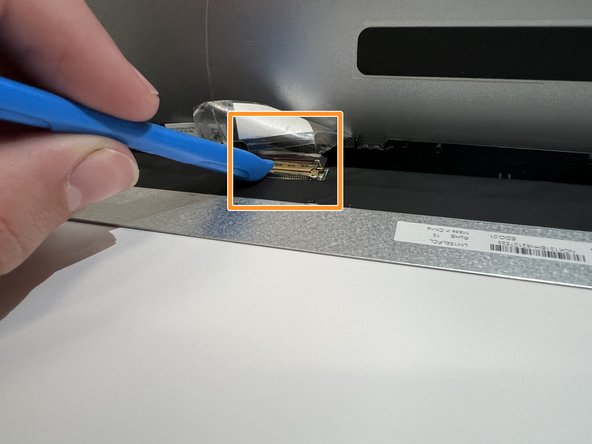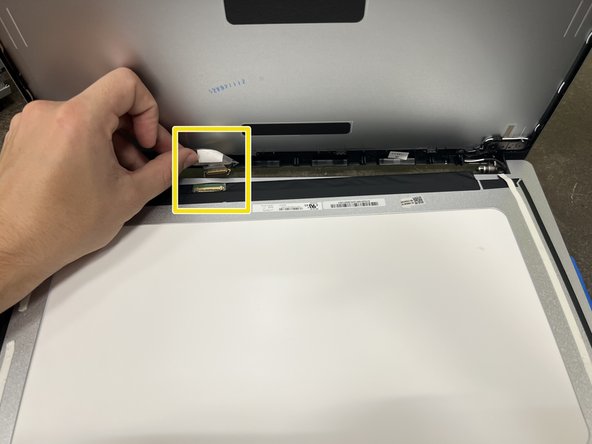Acer Aspire 5 A515-46-R3UB Screen Replacement Replacement
ID: 168109
Description: Use this guide to replace the screen in your...
Steps:
- Slide the opening pick in between the silver cover and the black plastic bezel surrounding the screen.
- If you find it challenging to remove the bezel from the bottom part of the screen, use the metal spudger but be very gentle to avoid cracking the bezel or screen.
- Use an opening tool to lift the top right corner of the screen.
- Pry the other side of the screen up with the opening tool as well.
- Use a spudger to pry the LCD from the grey plastic backing.
- The LCD is attached to the grey plastic backing with white adhesive strips. These are on each side of the screen.
- Remove the LCD, then place the assembly on the keyboard.
- Remove the clear tape from the connector.
- Use a spudger or opening tool, and flip up the small silver/brown locking flap.
- Be sure to pry up on the hinged flap, not the connector socket.
- Safely pull the display cable out of the connector.
- Remove the screen.