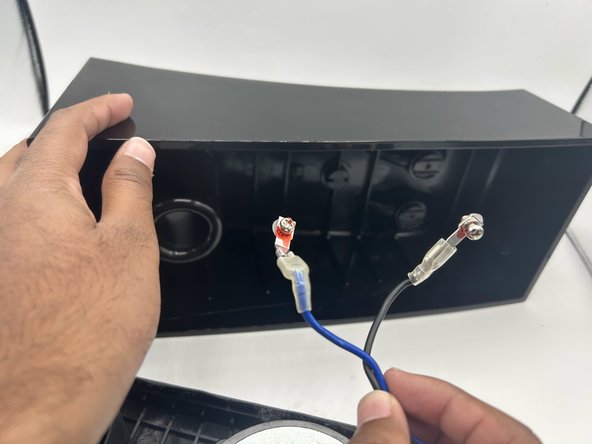MartinLogan Motion 4i Woofer Replacement
ID: 168112
Description: Follow this guide to replace the woofer inside...
Steps:
- Remove the speaker grill from the face of the speaker by using both hands to grip both ends of the speaker grill and pulling up to release the magnetic ends.
- Remove the six caps from the outer edge of the face of the speaker with an iFixit opening tool.
- Make sure to remove the rubber caps slowly and carefully so that the ends won't break off and create a blockage above the screws.
- Remove the six 4 mm Phillips #2 screws that are located inside each of the holes where the rubber caps used to be.
- The screws vary in depth, therefore you will need a Phillips #2 screwdriver that is around 6 inches in length from the tip to the start of the handle.
- Place the device face-down, then lift off the back case with both hands.
- The speaker sometimes takes a little effort to remove the speaker back, so we recommend that you give it a couple shakes by placing each hand on the speaker face and the back when shaking.
- If you decide to use the shaking method, make sure you're near an immediate surface near you just in case it drops.
- Lightly grip the material that insulates and covers the speaker components and remove it by pulling up.
- Remove both wires that are connecting the back of the speaker to the components of the speaker to fully access the speaker components.
- Remove the 3 mm Phillips #2 screws around the woofer.
- Lift the woofer out of the speaker base.
- Desolder the wires off the woofer.