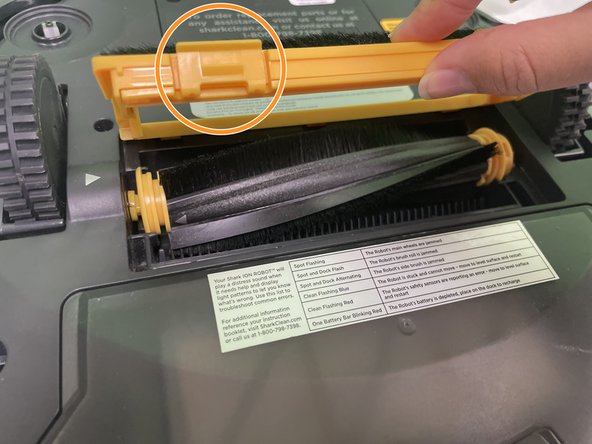Shark ION Robot 750 Outer Shell Replacement
ID: 168137
Description: Suppose the Shark ION R750‘s outer shell is...
Steps:
- Make sure the device is completely powered off before working.
- Flip over the vacuum on a flat and uncluttered service with the bottom facing upwards.
- Remove all seven 9.1mm Torx T15 screws from the device’s front bumper.
- Remove the nine 9.1mm Torx T6 bolts from outer shell.
- Slightly pull front bumper to expose internal wiring.
- Unplug the device’s front bumper wiring and completely remove front bumper.
- Remove the four 9.5mm Torx T6 bolts on the yellow brush frame.
- Gently depress the two tabs on the frame, then lift the frame to remove it.
- Pick up the brush and remove it from the vacuum.
- Push the brush to your right and lift it.
- Press and hold the dust bin removal button to slide out the dust bin.
- Lift the outer shell to expose the Shark’s interior.