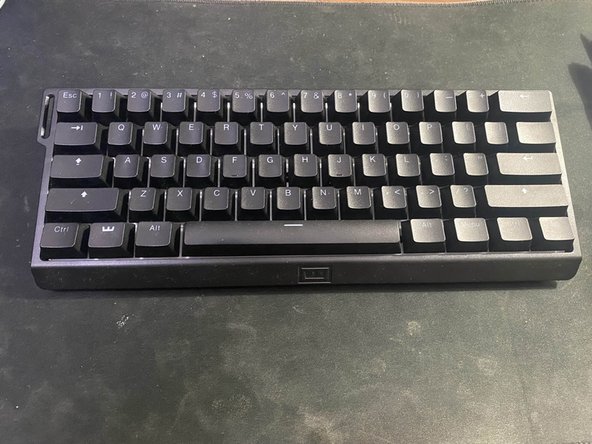Wooting 60HE Keycap Replacement
ID: 168154
Description: Often times with many keyboards, especially...
Steps:
- Use a small, soft bristle brush to remove small hairs or dust from the keyboard.
- For this replacement, we will be replacing the "A" keycap.
- Hook the two metal brackets of the keycap puller at a slight angle on the corners of the key.
- Slightly tug upwards, and the key should come out smoothly. Place the key to the side.
- It is essential to be gentle; excessive force can cause cracks or scratches on the key.
- Using tweezers, carefully extract debris from the exposed backboard of the keyboard.
- Try to avoid the key nub, as it is lubricated, and outside contact can ruin it.
- Hold a multi-purpose electronics duster three inches away and at an angle from the exposed key.
- Press the trigger in short bursts.
- This will help get rid of any debris that you could not get from using your tweezers.
- Place a cotton swab on a napkin and lightly coat the head of the swab with 70% isopropyl alcohol.
- Gently pat around the white backboard of the keyboard with the cotton swab.
- This will help get rid of any built up residue, oils, or any possible spills that could have occurred in the past.
- Isopropyl alcohol can strip the lubricant on the key, so put emphasis on dabbing the white backboard and not the key itself.
- Line the keycap in the upright position above the nub and press down lightly.
- The key should slide back in place.