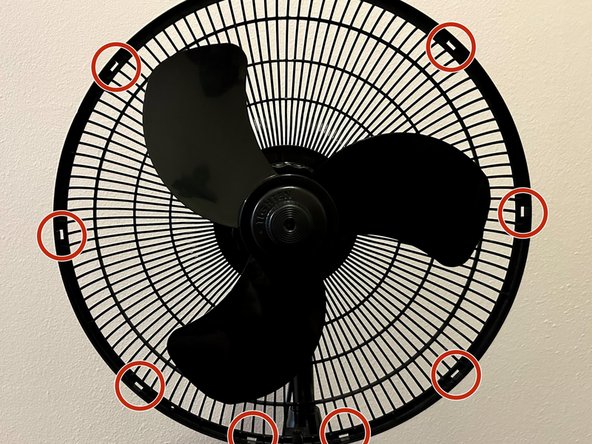Lasko S16500 Fan Blade Replacement
ID: 170791
Description: After continuous use, it is very likely that...
Steps:
- Make sure that the fan is turned off and unplugged to avoid injury.
- Remove the front grill cover by snapping it off.
- May require some force.
- Unscrew the cap in front of the blade by turning it to the right
- Remove the old fan blade by pulling the blade forward off the central shaft.
- Place the new fan blade on the central shaft.
- The central shaft is colored green.
- Align the two notches on the back of the fan blade with the two protrusions on the central shaft (circled in red).
- One protrusion is not pictured, but located opposite the circled protrusion.
- Screw the cap back on in front of the blade by turning to the left.
- Reattach the front grill cover
- Ensure that all of the clips on the fan cover are securely attached