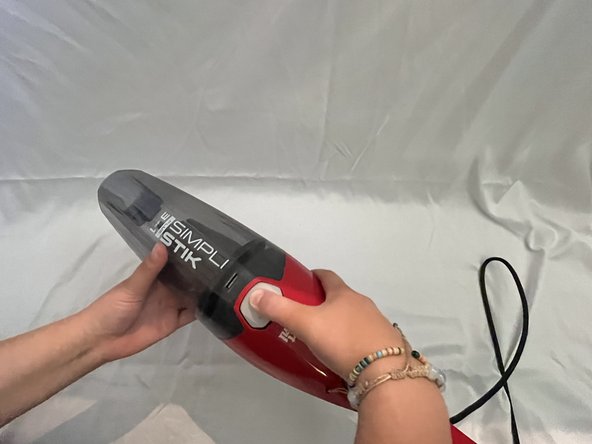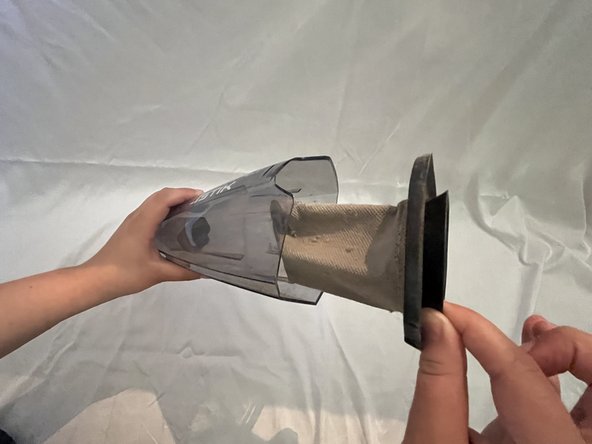Dirt Devil SimpliStik Plus Corded Stick Vacuum Filter Replacement
ID: 170818
Description: The Dirt Devil SimpliStick Plus Corded Stick...
Steps:
- Remove the long handle from the handheld vacuum portion by pushing down on the latching button and pulling at the same time.
- Remove the floor brush from the handheld portion by firmly pulling on the handheld portion while holding the brush in place.
- Detach the debris catcher from the handle by pressing and holding the button labeled “Filter” and pulling the debris catcher away.
- Remove and discard the filter and empty the debris from the canister.
- Replace with the new filter by pushing it into the canister until firmly placed.
- Reattach the debris catcher to the handle.
- You should hear a “click” when it is on securely.
- Reattach the brush to the handheld portion by fitting the handheld vacuum to attachment.
- Reattach the handle to the handheld portion by firmly inserting it in the hole at the top of the handheld vacuum.