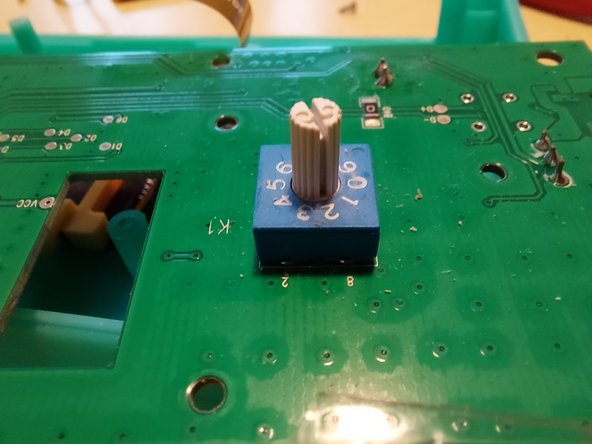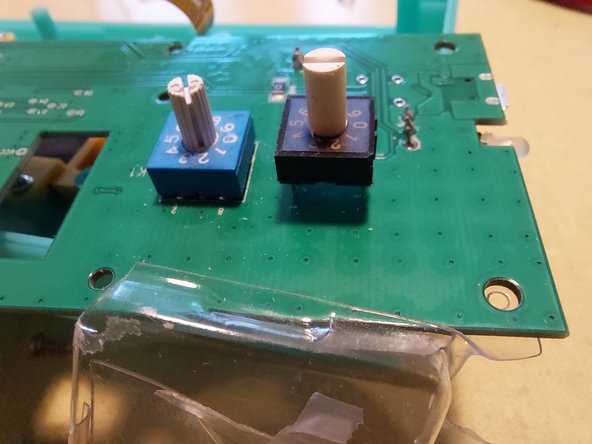Lunii - My Story Factory 1 selection wheel replacement
ID: 170841
Description: The rotary encoder is found under the main...
Steps:
- As the screws holding the Lunii together are found at the bottom of a hole, you will need a particularly long bit or, even better, a screwdriver.
- Prepare the replacement encoder (RH3HAF-10R-V-B).
- Remove the screws (circled in red) and disconnect the speaker, power, display, and battery (also circled in red). For the screen, gently lift the connector. If the cable does not freely come out of the connector, don't force it. The connector is probably just not open wide enough.
- The rotary encoder is soldered on by six pins.
- The encoder to be replaced is found on the back of the card.
- Note the position of the numbers (ex. in the photo of just the blue encoder, the numbers 2 and 3 are at the bottom) to correctly position the new part (ex. in the photo the black encoder is orientated the same as the blue encoder, with the numbers 2 and 3 at the bottom).
- Make sure the orientation of your component is accurate; the 5 must be facing the opening (hole) in the middle of the board (the one that is used to pass the screen cable through).
- Unsolder the encoder and remove it. Replace it with the new encoder (with the proper orientation). Resolder each leg carefully.