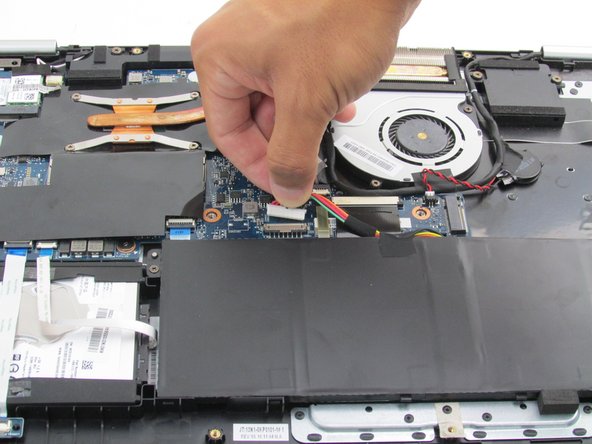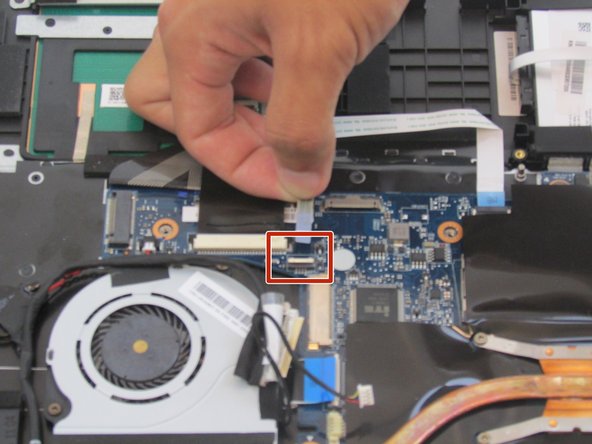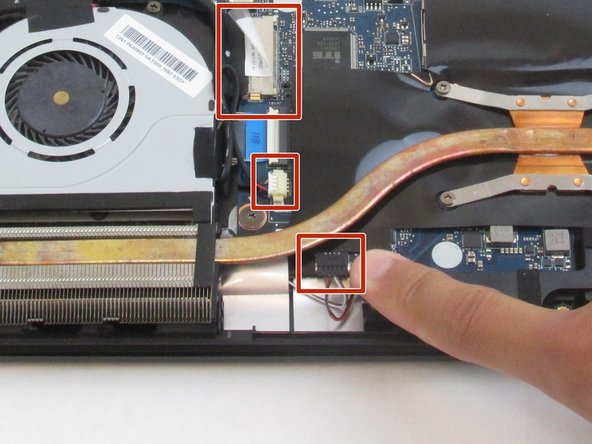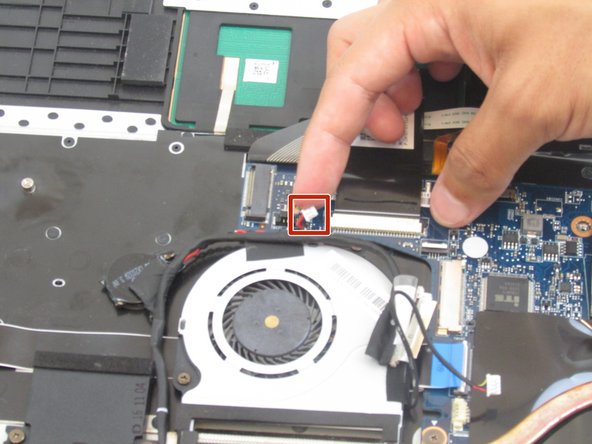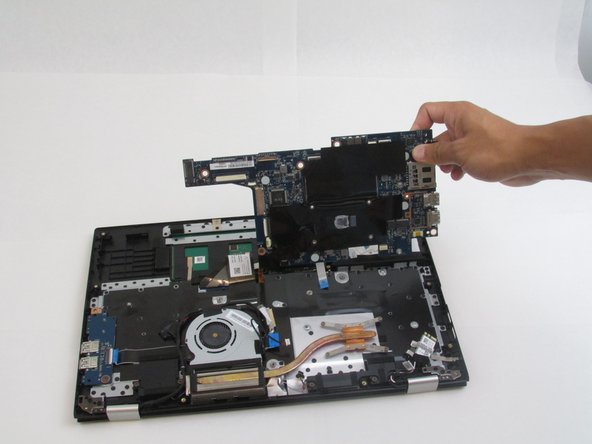Acer Spin 3 SP315-51-757C Keyboard Replacement
ID: 171109
Description: This is a guide instructing how to replace the...
Steps:
- Remove eleven Phillips #0 screws from the back panel.
- Using an opening tool, pry open the back panel, starting at the silver screen hinges.
- You may need to apply more force than usual. If you don't find any success at the hinges, you can try to start at another area that looks easier to open.
- You can also use some plastic opening picks to help hold parts of the panel open while you work on other sides.
- Lift the back panel off of the laptop.
- Remove the two Phillips #0 screws holding the battery inside the laptop case.
- Using either your hands or a pair of tweezers, carefully pull the battery's cable out of its motherboard port.
- Using your hands, lift up on the battery from its slot, and carefully slide it away from you before fully lifting it out of the case.
- Loosen the single Phillips #0 screw holding the hard drive in place.
- Gently lift the closer side of the hard drive out of its slot.
- Make sure not to pull too hard on the cables plugged into the motherboard.
- Carefully unplug the cable connected to the side of the hard drive.
- Remove each rubber edge from the hard drive, and reassemble with a new hard drive.
- The charger port's inner cable may be covered by a manufacturer sticker, which can be easily removed.
- Using your nails or tweezers, unplug the charger port cable from the motherboard.
- Gently lift the charger port out of its slot in the laptop casing.
- Lift the three black tabs to release the cable connectors.
- After the tabs are lifted, the white cables with blue ends can be pulled out of their slots.
- Remove the cables near the fan by pulling them carefully out of their slots.
- Remove the single Phillips #0 screw.
- Unplug the speaker cable.
- Unplug the secondary speaker cable.
- Remove the three Phillips #0 screws attached to the motherboard.
- Use a Phillips #0 screwdriver to remove four screws from the heat sink.
- Carefully slide the motherboard from under the heat sink (it is easiest to slide the motherboard to the right).
- Remove the plastic rivets individually using a spudger.
- Swipe a spudger underneath keyboard to unlock it from its frame.
- Use the spudger to pry the keyboard up and away from the laptop.