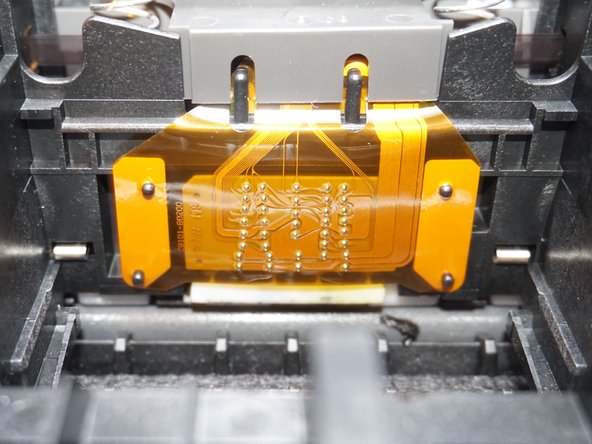HP Photosmart Plus B210a Printhead Replacement
ID: 173852
Description: Guide on how to replace the HP B210a printhead.
Steps:
- Remove the ink cartridges from the printer. Install the shipping caps or put the ink cartridges in a plastic bag.
- If the printhead is being removed for cleaning and is plugged in, the calibration data may be erased. Verify the printer is unplugged BEFORE REMOVING the printhead!
- When the printer is unplugged, lift the lever up and remove the printhead.
- Remove the printhead as shown. IMPORTANT: Leave the scanner lid open, or put a note near the printer.
- Failure to clean this area may result in an Ink System Failure warning. If you are cleaning the printhead, this error will destroy your existing calibration!
- Using an alcohol wipe, clean the printhead interface on the printer before installing the replacement part to avoid any errors like Ink System Failure.