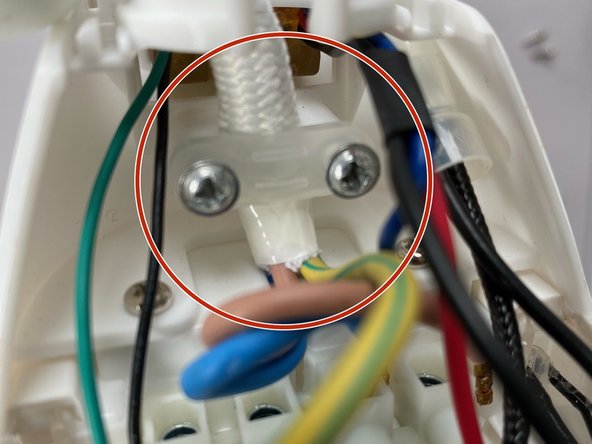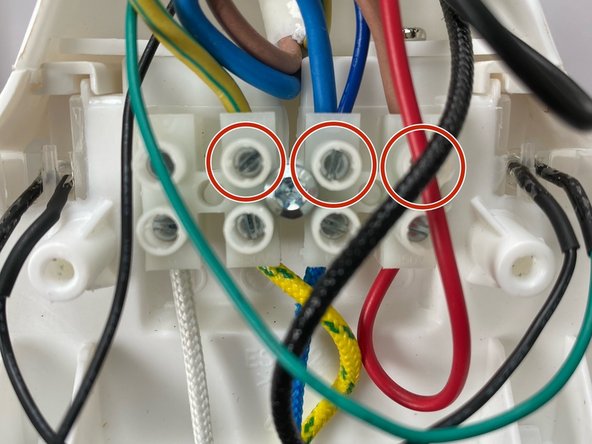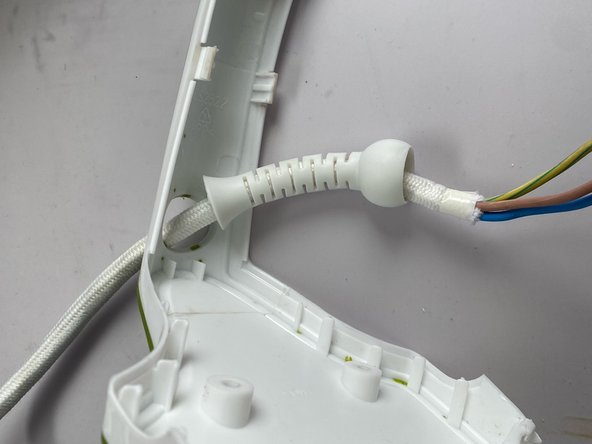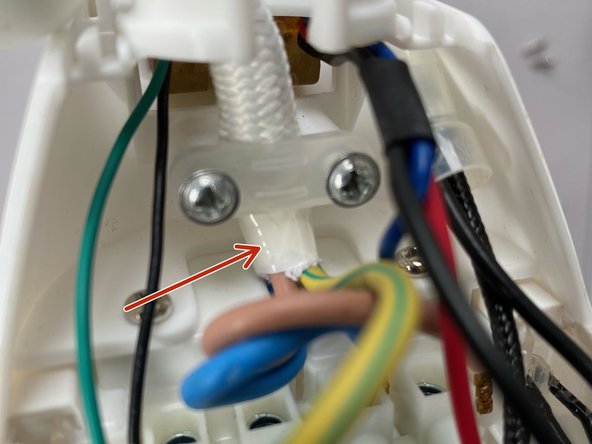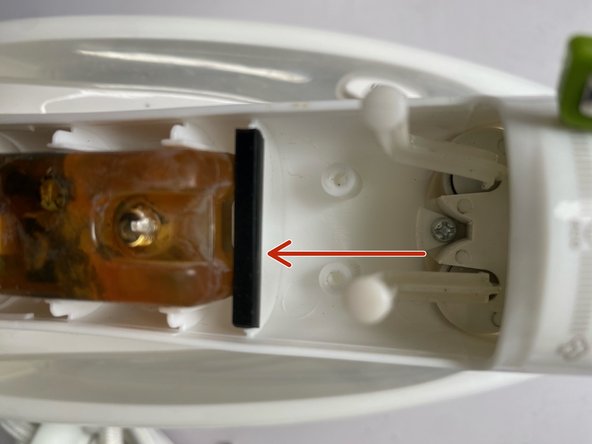Replacing the power cable with strain relief
ID: 173864
Description: Instructions for replacing the power cable with...
Steps:
- Remove the 2 screws from the rear cover.
- Remove the 2 buttons (spray & steam) by gently loosening them from their anchoring.
- Now remove the 2 screws under the 2 knobs to release the top of the rear cover.
- Carefully lever the rear cover out of the mounting from the side (for safety reasons, a plug connection is mandatory in this area). Be very careful during this step to avoid damaging the rear cover and the housing.
- Now remove the two screws holding the cable clamp (circled in red in the picture).
- Now loosen the three screws of the terminal block that hold the power cable (circled in red in the picture).
- Now pull the 3 cables out of the terminal block and remove the old power cable and strain relief by pulling it out of the rear cover.
- Now feed the new power cable and strain relief through the rear cover (follow the picture for the correct order)
- Now insert the 3 cables of the power cord into the terminal block in the correct order (see step 6). Make sure to connect all cables correctly!
- Now reattach the cable clamp. Make sure that the clamp fixes the part of the power cable that is wrapped in plastic (see arrow)
- Make sure that the black silicone steam barrier is positioned correctly (see image)
- Make sure that all cables are securely positioned in the rear compartment of the iron. Now reattach the rear cover and lock it into place.
- Now tighten all the screws and replace the 2 knobs (spray and steam).