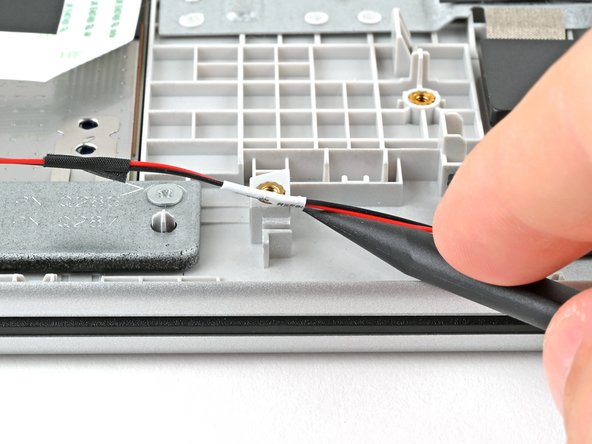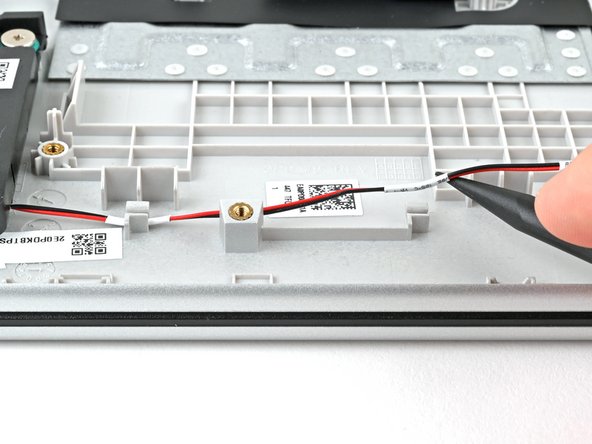HP 15-fc0000 Series Move Speaker Wire
ID: 174143
Description: This is a prerequisite-only guide. This guide...
Steps:
- This tape may still be lifted from an earlier step. If so, skip this step.
- Do not put too much stress on the wire, as that can harm your laptop's audio quality.
- Use a spudger or your fingers to lift the tape that adheres the speaker wires to the metal touch pad bracket.
- Try not to fold the tape because it can be reused during reassembly.
- Use a spudger to lift the speaker wire out of the routing clip near the left speaker.
- The left speaker is on your right, since the laptop is upside down.
- Repeat the procedure from the previous step to lift the speaker wire out of the two routing clips near the right speaker.