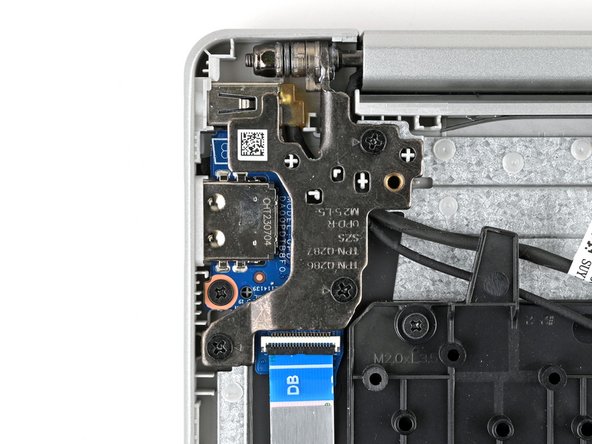HP 15-fc0000 Series Open the Right Hinge
ID: 174214
Description: This is a prerequisite-only guide. This guide...
Steps:
- The right hinge is on the left side since the laptop is upside down
- Use a Phillips screwdriver to remove the three 5.6 mm‑long screws securing the right hinge.
- Lift the left hinge to 90º so it's pointing upward.