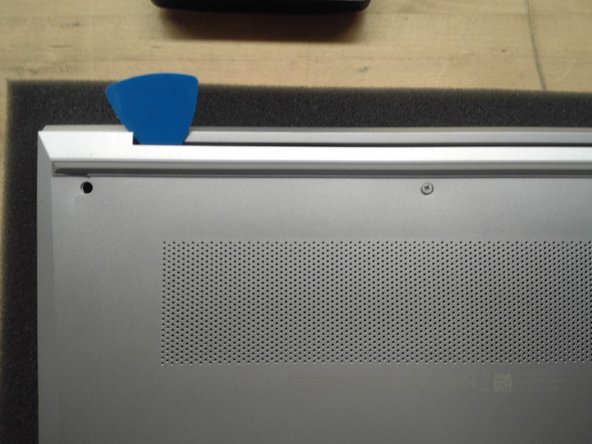HP ProBook 440 G9 Battery Replacement
ID: 174415
Description: Whether your laptop’s battery life has dwindled...
Steps:
- Use Phillips #01 screwdriver to unscrew all 6 threaded screws.
- Do not remove screws from bottom cover as they are intended to stay attached to the bottom cover.
- Use guitar pick tool to unclip the back cover all around the edges starting from the top.
- Remove all 4 screws from the battery.
- Disconnect the Battery Connector from the motherboard using the side tabs on the connector.
- Possible spark may occur at the Battery Connector port if laptop is not fully powered off when replacing the laptop battery.
- Remove the battery from the laptop.