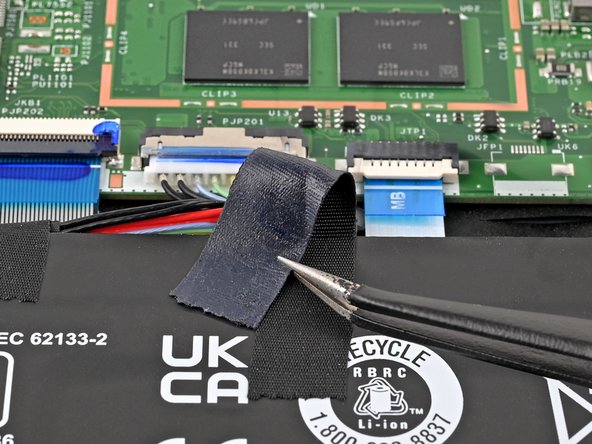Acer Aspire 3 A315-24P-R7VH Battery Replacement
ID: 174424
Description: Use this guide to replace the battery for your...
Steps:
- Shut down your laptop and unplug any cables.
- Close the laptop and flip it over on a flat, clean surface.
- Use a Phillips screwdriver to remove the eleven 6.6 mm‑long screws from the back cover.
- Insert the long edge of an opening pick straight down between the chassis and the back cover at the rear of the laptop
- Pry up to release a few back cover clips and position the opening pick flat under the back cover.
- Slide the pick along the rear edge of the laptop to release the clips.
- Pry around the entire perimeter until the back cover releases.
- Lift the back cover off the chassis and remove it.
- If the back cover is stuck, repeat the previous step to release any remaining clips.
- Use tweezers or your fingers to peel away the tape covering the battery connector.
- Use the tip of a spudger to push down on either side of the battery cable connector until it comes out of its socket.
- Use a Phillips screwdriver to remove the two 4.7 mm‑long screws securing the battery.
- Lift the battery out of the chassis and remove it.