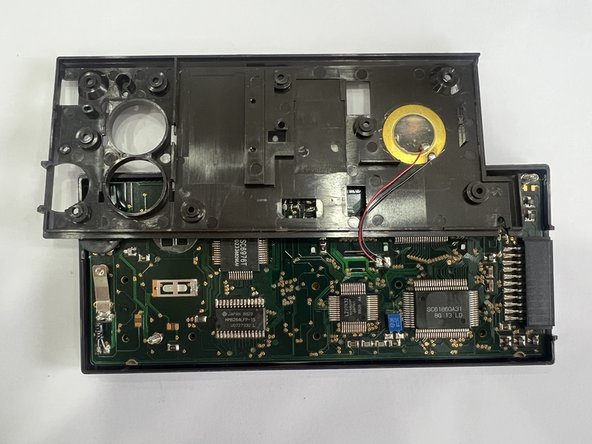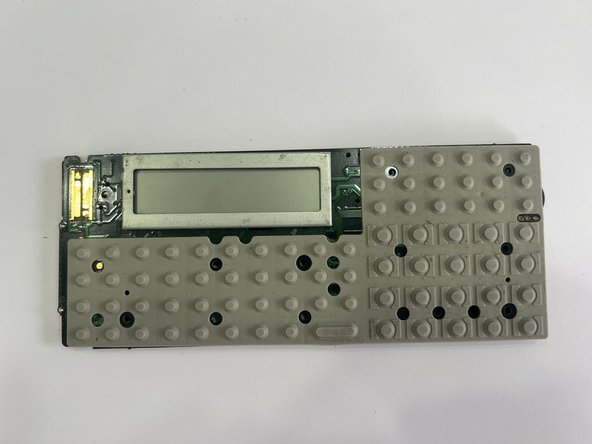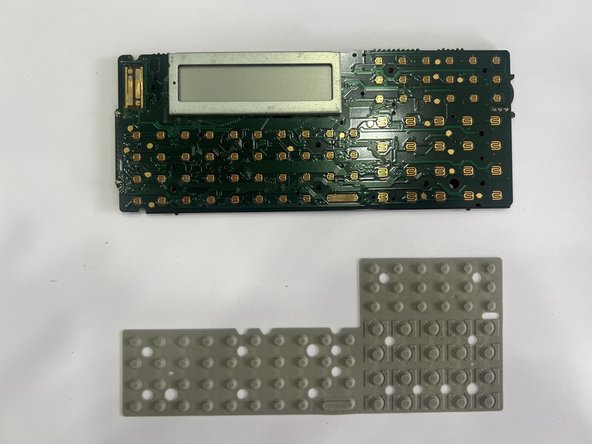Sharp PC-1403 Teardown
ID: 174472
Description: The Sharp PC-1403 is a pocket computer with an...
Steps:
- There are 2 Philips screws on the back which must be unscrewed in order to remove the rear.
- After unscrewing the two screws on the back, carefully lift the bottom of the rear cover and push it upwards towards the top of the device
- On the left side there is a metal cover that you have to push up and then you can change the batteries
- Remove the 7 Philips screws and carefully lift the plastic center piece without damaging the cables for the piezo element. Also be careful not to lose the 2 springs that are at the top right and bottom left
- Now you can simply lift and remove the mainboard
- The assembly takes place in reverse order.