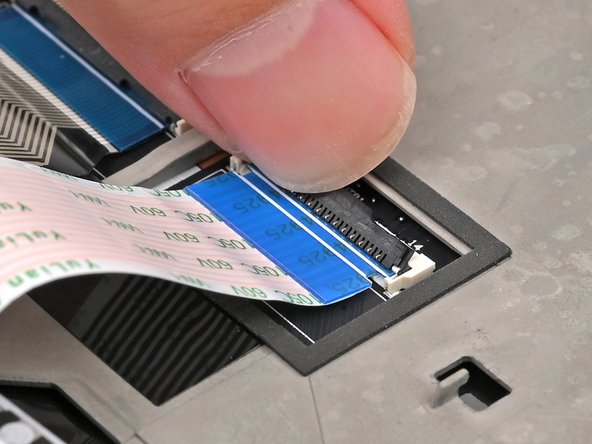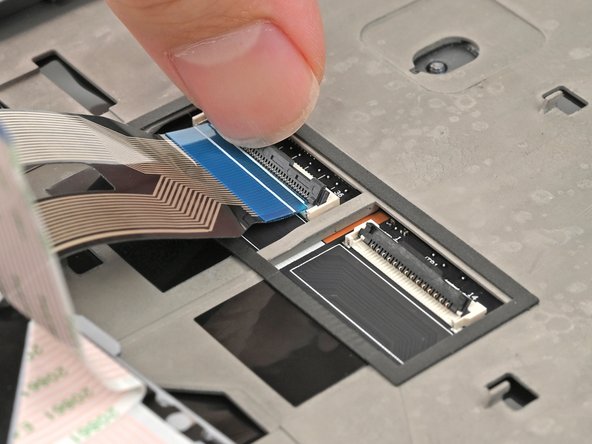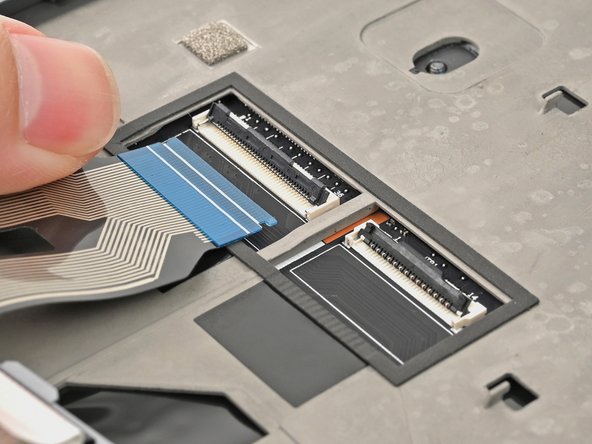Lenovo ThinkPad T16 Gen 3 Keyboard Replacement
ID: 174579
Description: Follow this guide to replace the keyboard in...
Steps:
- Completely shut down your laptop (don't just put it in sleep mode) and disconnect all cables.
- Flip the laptop upside-down, and rotate it so the screen hinge faces towards you.
- Use a Phillips screwdriver to fully loosen the two captive screws securing the keyboard to the laptop.
- The two keyboard screws are labeled with a keyboard icon.
- Place your fingers on the bottom edge of the keyboard.
- Push the keyboard towards the screen until you can lift the bottom edge.
- Lift the bottom edge of the keyboard slightly off your laptop.
- Don't try to remove the keyboard yet—two ribbon cables still connect it to the laptop.
- With the bottom edge lifted, pull the keyboard away from the screen until it's free from the chassis.
- While disconnecting the cables in the next two steps, hold the keyboard upright or gently flip it over onto the trackpad. Be very careful not to strain the cables.
- During reassembly, ensure both cables are laying completely flat to avoid bulging the keyboard or damaging components.
- Use your fingernail or the flat end of a spudger to flip up the locking flap on the TrackPoint cable ZIF connector.
- Use your fingers or tweezers to gently pull the cable out of its socket.
- Repeat the process to disconnect the keyboard cable.
- Remove the keyboard from your laptop.