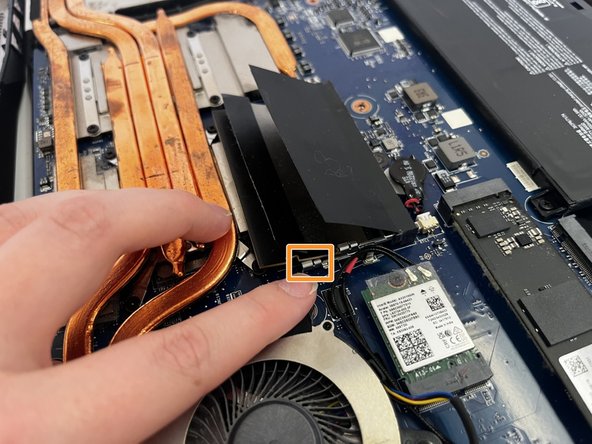MSI Katana 15 B13VEK RAM Replacement
ID: 178181
Description: This guide describes how to replace a RAM stick...
Steps:
- Place the laptop in front of you with the screen hinges facing away from you.
- Flip the laptop over so the screen is face down with the hinges facing away from you.
- Remove the thirteen 12.7 mm screws from the bottom cover of the laptop using a Phillips #00 screwdriver.
- Carefully pull the bottom cover away from the laptop.
- Warning: When having your laptop's hardware exposed like this, be careful to not spill or touch anything unnecessary as damage could easily be done to the system.
- Locate the existing RAM memory slot flap and gently pull apart the clamps holding the RAM in place.
- Once the clamps have been pulled apart, remove the existing faulty RAM and set aside from the exposed laptop.
- Insert the new RAM stick with the label facing down and the colored side going into the crease of the flap.
- Do steps 4-1 in reverse to put the laptop back together.
- Test the new RAM stick by turning on the computer and going to task manager. Then click performance on the left-hand option menu. Check to see if the memory usage is about 16 GB.
- If the memory does not say around 16 GB, restart the guide using the other RAM slot.