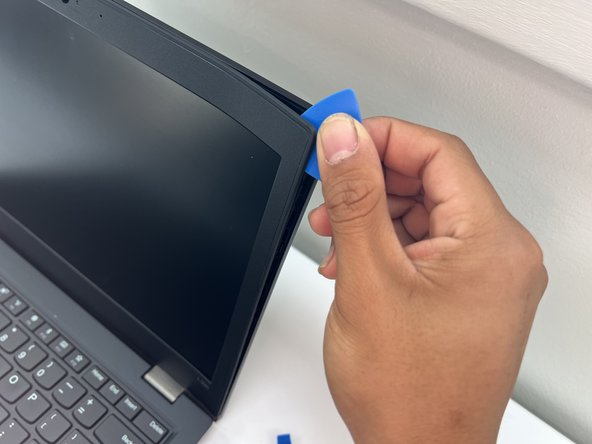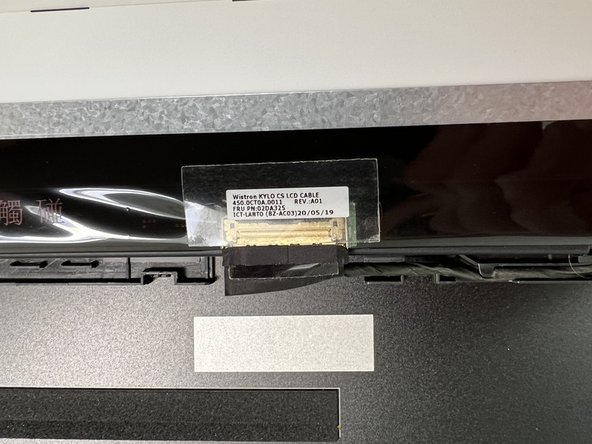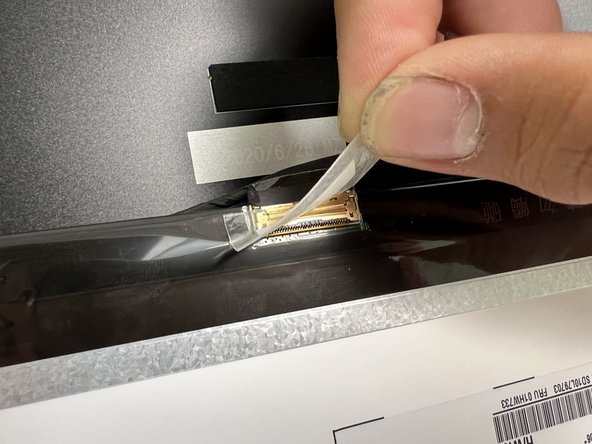Lenovo ThinkPad L390 LCD Screen Replacement
ID: 178288
Description: A working LCD screen should properly display...
Steps:
- Open up the laptop lid.
- Insert an opening pick under the bezel.
- Slide the opening pick around the perimeter of the bezel until it fully releases.
- Remove the bezel.
- Remove the four 3 mm screws that secure the screen with a Phillips #00 screwdriver.
- Slightly lift the screen and set it face down on top of the keyboard.
- Take care not to strain the connected cable.
- Peel back the clear piece of tape on top of the display cable connector.
- Flip up the display cable locking bar.
- When the bar is clear of the connector and the screen, gently disconnect the display cable connector.
- Remove the screen.