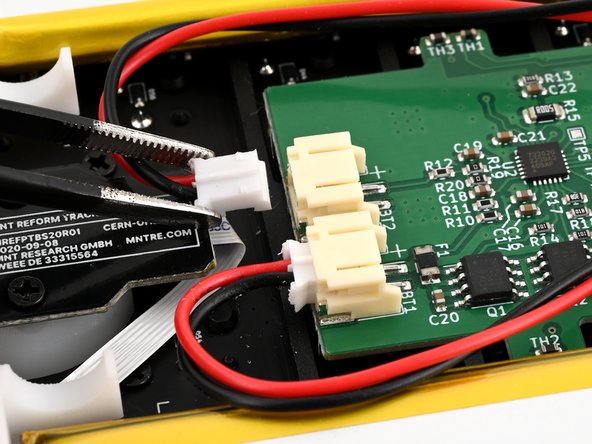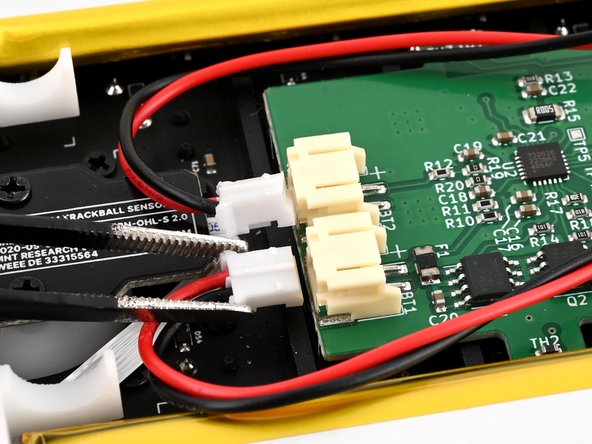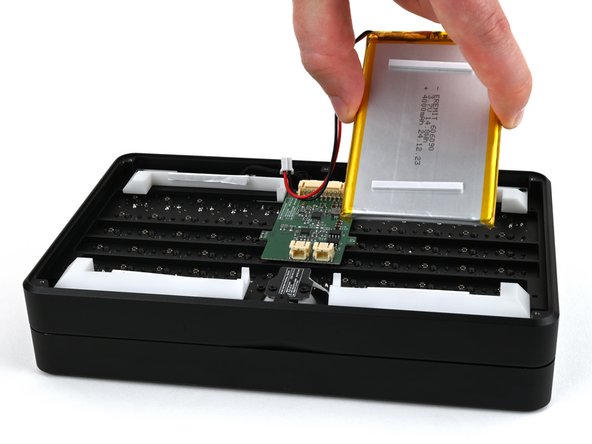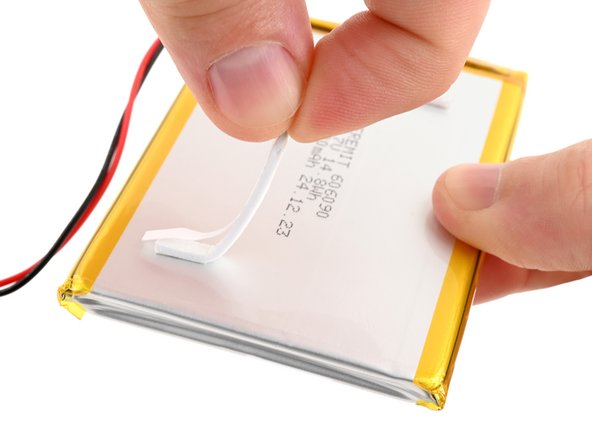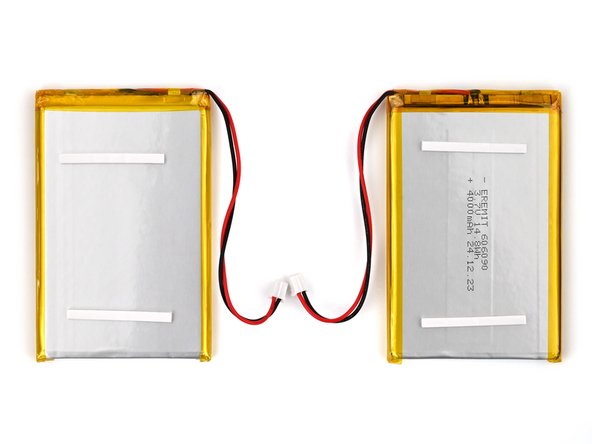MNT Pocket Reform Batteries Replacement
ID: 178317
Description: Use this guide to replace the batteries in your...
Steps:
- If you've installed an operating system, follow the appropriate steps to safely shut down the laptop.
- If you've not yet installed an operating system, or the laptop is not responsive, you can shut it down with these steps:
- Turn on the OLED screen by pressing the Hyper key (diagonal arrow) and Enter at the same time.
- Use the arrow keys to select Power Off on the OLED screen.
- Press Enter to shut down the laptop.
- Disconnect all cables from the laptop.
- Use a small tool, like a SIM eject tool or a bent paperclip, to turn off the standby power switch by sliding the switch away from the headset jack.
- The standby power switch is located in a small recess on the same side as the headset jack.
- Place the laptop on your work surface so the bottom cover, with the regulatory info box, is facing up.
- Use a Phillips screwdriver to remove the six 4.8 mm‑long screws securing the bottom cover.
- The bottom cover is made of printed circuit board (PCB) material. Press gently but firmly near an edge when applying the suction handle to avoid breaking the cover.
- Apply a suction handle to the bottom cover.
- Use the suction handle to lift the bottom cover off of the laptop.
- Alternatively, you can use a thin prying tool to lift the cover, or tilt the laptop until the cover falls out.
- During reassembly, place the bottom cover on the laptop so the info box is opposite the hinges.
- Be careful not to damage the lithium-polymer batteries when working around them with metal tools. If the batteries are damaged or deformed in any way, take appropriate precautions.
- Use a pair of tweezers or your fingers to disconnect the batteries' sliding connectors from the charger board.
- Lift the batteries out of the frame.
- During reassembly, install the batteries so the foam stickers face up, the sides of the batteries with wires are towards the hinges, and the wires run towards the middle of the laptop.
- If the battery is deformed or damaged in any way, take appropriate precautions.
- Use your fingers to carefully peel up the foam pads from both batteries.
- Apply the foam pads to the new batteries so the cables run in opposite directions when the foam is facing up.
- If the foam pieces aren't sticking, use double-sided adhesive like Tesa tape to secure them to the batteries.