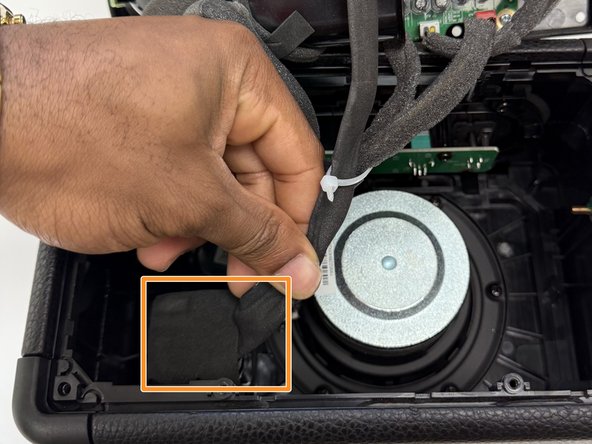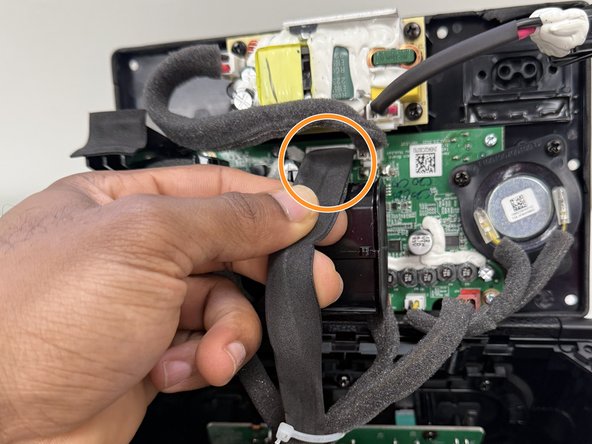Marshall Kilburn II Battery Replacement
ID: 178356
Description: The rechargeable battery in the Marshall...
Steps:
- Flip the front of the Marshall Kilburn II on a flat surface so the back is facing you.
- Use a Phillips #1 screwdriver to remove all ten 4 mm screws.
- Lift the charging port cover.
- Use a Phillips #1 screwdriver to remove the two 4 mm screws.
- Slightly lift up the back cover of the speaker just enough to be able to see the inside compartment of the speaker.
- Take care not to strain the attached cables.
- You can use an opening tool to help pry up the back cover from the sides if the back cover doesn't lift up easily.
- Lift the back cover just enough to be able to see the inside compartment of the speaker.
- Locate the battery, which is attached on the inside bottom left corner. Refer to image 1.
- Identify the black cable that connects from the battery to the back cover of the speaker.
- Grip the white battery connector and pull it directly out of its socket.
- Remove the battery by pulling the battery up out of its housing.
- You will need to cut the white zip tie which holds the battery cable and the other cables together.