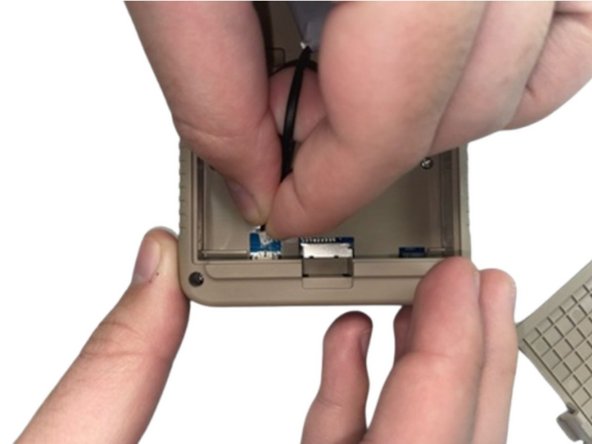RetroMini Miyoo Mini Plus Battery Replacement
ID: 178364
Description: If your RetroMini Miyoo Mini Plus seems to not...
Steps:
- Lay the device face down on a flat surface.
- You may want to lay the device on a towel or other soft surface to avoid scratching the screen.
- Use your fingernail to push in the battery compartment tab.
- Lift the cover up to expose the battery.
- Use an opening tool to gently lift the the battery from its compartment.
- Gently pull the battery out and set the battery next to the system, with care not to strain the attached wire.
- Pinch the white battery connector and pull it directly out of its socket.
- Completely remove the battery.
- When you have the new battery, put the new battery wire into the connecter.
- Place the battery back into the empty space with the wire at the bottom of the battery.