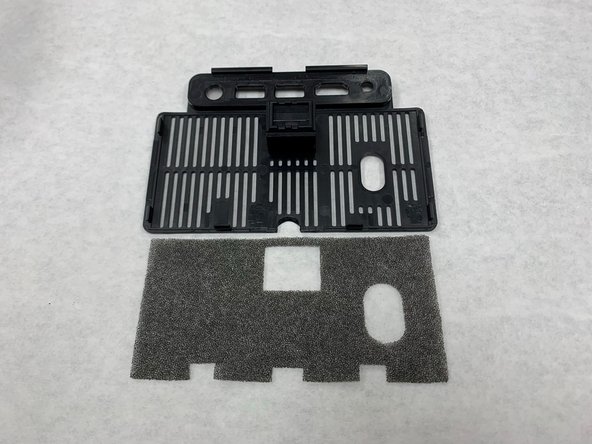TopTro TR25 Dust Filter Replacement
ID: 178371
Description: If you are looking to replace or just clean the...
Steps:
- Place the projector face down so rear is facing up.
- Wedge a spudger into the half-circle idnent and pry the panel off until it partially pops open.
- Go around the perimeter of the panel with the spudger to pry it the rest of the way off.
- Be careful not to apply too much force so that the pop tabs holding it on don't break.
- The panel you've just removed has a foam dust filter in it. It is not attached to the panel, so just remove it by hand.
- If possible, clean the original dust filter and put it back onto the panel.
- Reattach the panel to the projector. The side opposite the indent you used to open it has tabs and that side needs to go in first.
- Apply pressure all around the edge until the panel is fully attached.