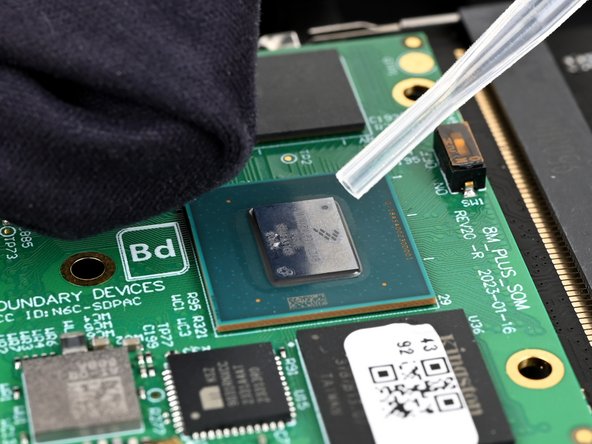MNT Pocket Reform Thermal Pad Replacement
ID: 178407
Description: Use this guide to replace the thermal pad in...
Steps:
- Place the laptop on your work surface so the top cover with the MNT logo is facing up.
- Use a Phillips screwdriver to remove the seven 4.8 mm‑long screws securing the top cover.
- The top cover is made of printed circuit board (PCB) material. Press gently but firmly near an edge when applying the suction handle to avoid breaking the cover.
- Apply a suction handle to the top cover.
- Use the suction handle to lift the top cover off of the laptop.
- Alternatively, you can use a thin prying tool to lift the cover, or tilt the laptop until the cover falls out.
- There's a thermal pad between the top cover and the processor that may stick to the top cover during removal.
- Use tweezers or your fingers to peel up the old thermal pad.
- The thermal pad may be stuck to either the processor or the top cover.
- Use high concentration (greater than 90%) isopropyl alcohol and a coffee filter or a lint-free cloth to clean the processor and the area of the top cover that will contact the thermal pad.
- Clean both the processor and the top cover even if it's a new part.
- Cut the thermal pad to a size of about 2 cm by 2 cm.
- Peel the backing off of one side of the thermal pad.
- Apply the thermal pad to the processor, which is the large chip on the processor module that sits on top of the motherboard.
- Peel the backing off of the other side of the thermal pad.