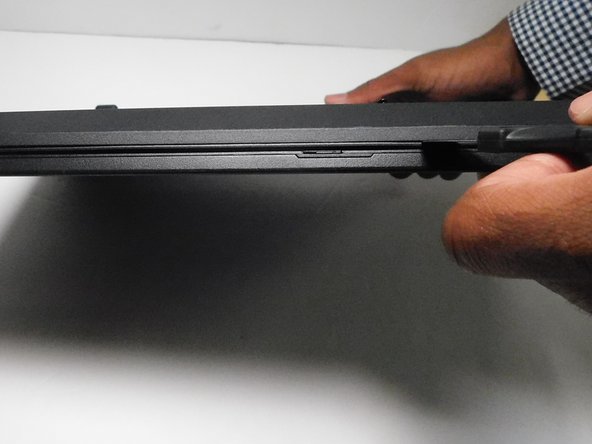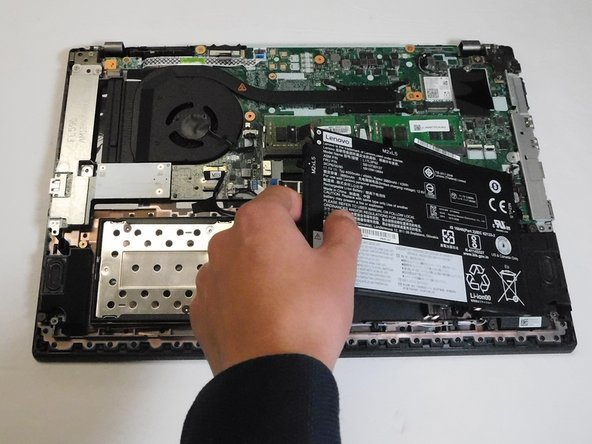Lenovo ThinkPad L590 Battery Replacement
ID: 178413
Description: If your battery on the Lenovo ThinkPad L590...
Steps:
- Shut down your ThinkPad L590 before beginning; do not put it to sleep or hibernate. Disconnect the AC adapter and any peripheral devices (USB drives, external monitors, etc.).
- Set the computer down with the lower case facing up.
- Use a Phillips screwdriver to remove the following screws securing the lower case:
- Six 10 mm screws
- Three 5.5 mm screws
- Insert an opening pick into the gap between the lower case and chassis.
- Gently pry around the entire perimeter of the laptop until all of the retaining clips fully release.
- Lift off the lower case.
- Grip the battery connector with tweezers and pull it directly out of its motherboard socket.
- Use a Phillips screwdriver to remove the four screws that secure the battery:
- Three 5.5 mm screws
- One 3.3 mm screw
- Remove the battery.