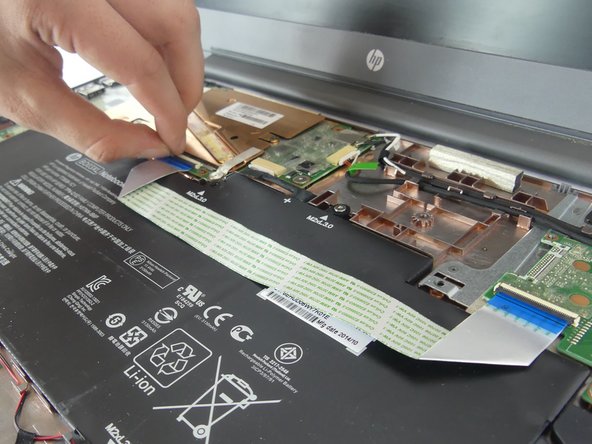HP Chromebook 14 G4 Battery Replacement
ID: 178415
Description: Use this guide to replace a faulty battery in...
Steps:
- Remove the thirteen 2.5 mm Phillips #0 screws on the underside of the laptop that secure the keyboard assembly.
- Flip the laptop over and open the lid.
- Insert a nylon spudger in the gap between the keyboard assembly and lower case.
- Gently pry around the entire perimeter until the keyboard assembly fully releases.
- Slightly lift the keyboard assembly with care not to strain the attached ribbon cables.
- Flip up the two black ZIF locking flaps that secure the keyboard and touchpad ribbon cables to their motherboard sockets.
- Gently pull the keyboard and touchpad ribbon cables out of their motherboard sockets.
- Lift the keyboard assembly off of the chassis.
- Use your fingernails to "walk" the battery connector out of its socket.
- Avoid pulling on the wires.
- Remove the four 4.1 mm screws securing the battery with a Phillips #00 screwdriver.
- Use a nylon spudger or your fingernail to flip up the two black ZIF locking flaps that secure either end of the ribbon cable.
- Grip each blue pull tab and gently remove the ribbon cables from their sockets.
- Lift the battery up and out of the chassis.