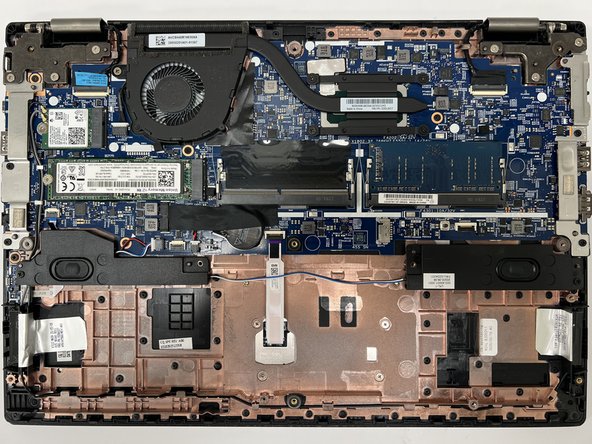Lenovo ThinkPad L390 Battery Replacement
ID: 178438
Description: To ensure optimal laptop performance, a fully...
Steps:
- Before you begin, discharge your laptop battery below 25%. A charged lithium-ion battery can catch fire and/or explode if accidentally punctured. Lay the device down with the lower case facing up.
- Power off your laptop and disconnect the charger and any peripheries before beginning disassembly.
- Unscrew the nine 5 mm Phillips #00 screws that secure the lower case.
- Insert an opening tool in the gap between the lower case and the chassis.
- Pry around the entire perimeter of the lower case until it fully releases.
- Lift the lower case up and off.
- Use your fingernails or two opening tools to gently "walk" the battery connector directly out of its socket.
- Do not pull on the wires.
- Remove the five 5 mm Phillips #00 screws that secure the battery.
- The screws will be marked with an arrow labeled M2xL4 on the battery.
- Lift the battery up and out of the chassis.