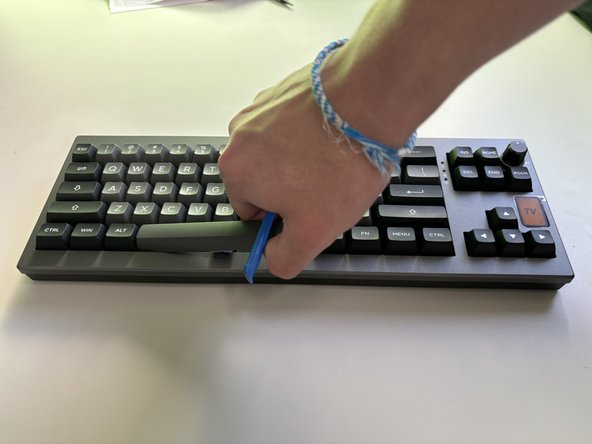Epomaker Shadow-X Keycap Replacement
ID: 178443
Description: Use this guide to replace worn-out or damaged...
Steps:
- Power down the keyboard and unplug any attached cables.
- Place the tool around the keycap, with the prongs on opposite sides of the key.
- Gently pull the keycap up and off the switch stem.
- Avoid pulling at an angle to prevent damaging the stem or keycap.
- For larger keys, such as the Spacebar, Shift, or Enter, insert the puller evenly on both sides.
- If using a pry tool, pry the middle first, then evenly on both sides.
- Lift gently, using tweezers to stabilize any clips if necessary to prevent them from snapping.
- Align the new keycaps, positioning the new keycaps over the switch stem, making sure it's centered.
- Press straight down, applying even pressure until the keycap clicks into place.
- Once all keycaps are installed, reconnect the keyboard to power and test each key for proper fit and function.