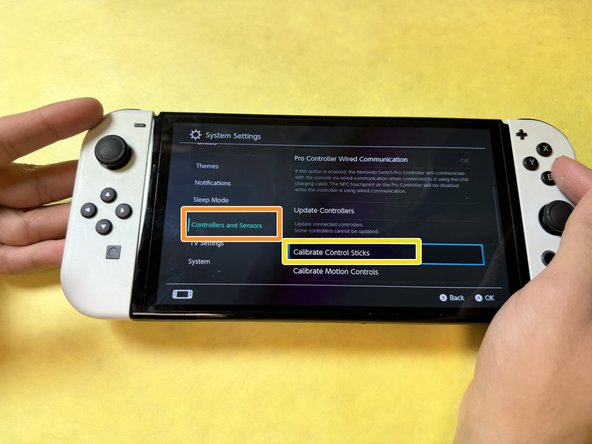How to Fix Nintendo Switch Joy Con Stick Drift
ID: 178461
Description: If the joysticks on your Nintendo Switch...
Steps:
- Flip the device over.
- On the Joy-Con that is experiencing stick drift, hold down the release button and slide the Joy-Con off.
- Pour a small amount of rubbing alcohol onto the lid and dip your cotton swab into it.
- While slowly rotating the joint of the stick, use the cotton swab to sweep beneath the rubber that holds the joy stick cover to remove any debris.
- Swirl the joystick around 2 or 3 times.
- Allow the Joy-Con to sit for at least 30 seconds.
- Slide the Joy-Con back onto the side of the Switch's body.
- Turn on the Switch and go to the home screen.
- Click on "System Settings."
- Click on "Controllers and Sensors."
- Click on "Calibrate Control Sticks."
- Recalibrate the joystick by following the instructions on the screen.