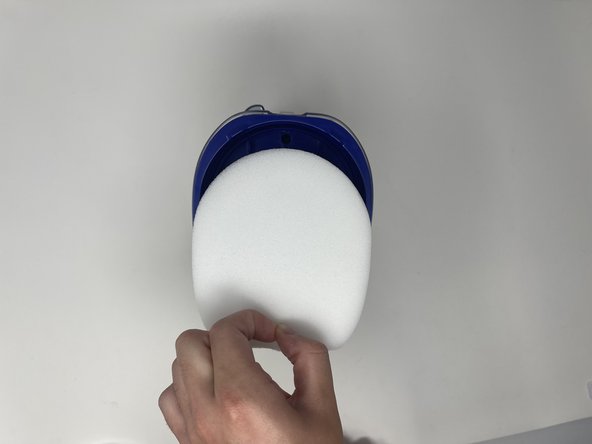Shark Rocket IX141 Pre-Motor and Felt Filter Replacement
ID: 178582
Description: As the vacuum turns on, it pulls air through...
Steps:
- Remove the handle base from stick portion of the vacuum for easiest handling. Press the indigo button and slide the handle base away from the stick.
- Flip the handle base onto its left side and locate the grey button with an arrow pointing toward the dust cup.
- Press the button and gently pull the dust cup from the motor and handle.
- On the top of the dust cup, at the indigo end, the filters will be exposed.
- The felt filter is on the top. Grab the orange tab and pull gently to remove it.
- The thicker filter on the bottom is the pre-motor filter.
- Pinch it gently to lift it out.