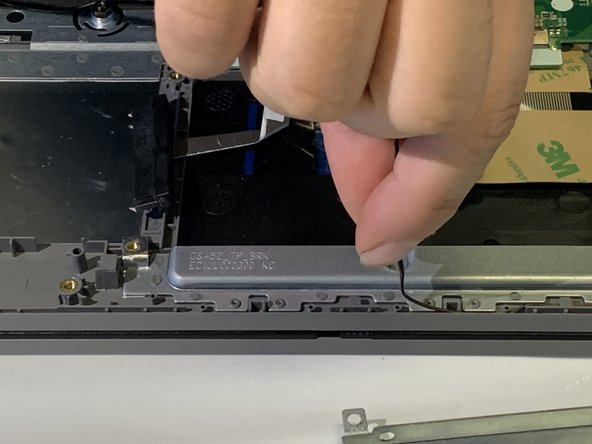Lenovo IdeaPad 3-1481W000NGUS Speakers Replacement
ID: 178608
Description: This guide will demonstrate how to remove the...
Steps:
- Orient the laptop so that the bottom is facing up.
- Remove the six 7 mm screws using a Phillips #00 screwdriver.
- Remove the four 4 mm screws using a Phillips #00 screwdriver.
- Throughout this repair, keep track of each screw and make sure it goes back exactly where it came from.
- Pry up the sides of the back case using the iFixit opening tool. Then, lift to remove.
- You may hear snapping when removing the panel. This is normal!
- Use your fingernails to gently "walk" the speaker connector out of its I/O board port.
- Remove the four 2 mm screws on the HDD bracket using a Phillips #00 screwdriver.
- Wedge the iFixit spudger in between the HDD bracket and the device to pry up and remove the HDD bracket.
- Remove the wire speaker from the retaining hooks.
- Remove the speaker by hand.