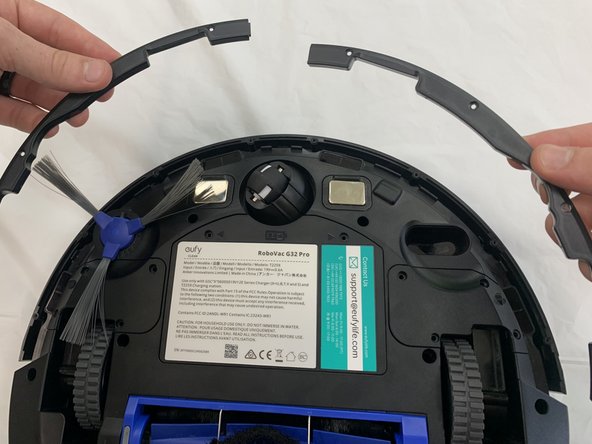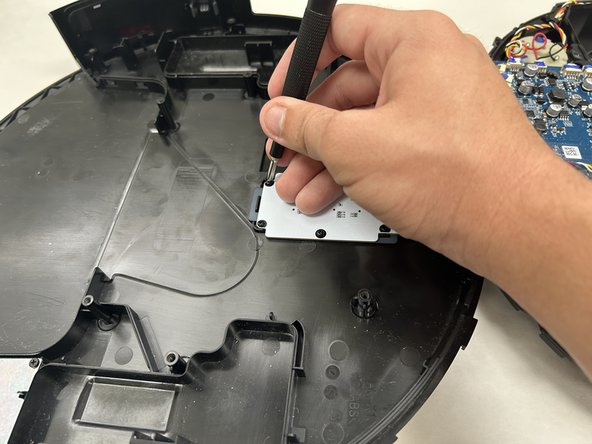eufy Clean RoboVac G32 Pro Power Control Buttons Replacement
ID: 178611
Description: If your Eufy Robovac G32 Pro's power and...
Steps:
- Make sure your device is turned off.
- Flip the device upside down on a flat surface.
- Press the clips at the bottom of the device that are indicated by the downward facing arrows.
- Take off the rolling brush cover.
- Pull the rolling brush up on the right side. Remove the rolling brush.
- Orient the device so the underside is facing up.
- Remove the eight 9.3 mm screws securing the bumper brackets using a Phillips #1 screwdriver.
- Remove the bumper brackets.
- Lift the bumper off of the device gently.
- Use your fingers to disconnect the 8 pin connector.
- Remove the two 10 mm screws using a Philips #1 screwdriver.
- Lift the bump sensor off using your fingers.
- Remove the dust collector by grabbing under the lip and pulling it out.
- Remove the two 5.5 mm screws using a Philips #1 screwdriver.
- Remove the eight 14 mm screws using a Philips #1 screwdriver.
- Lift the bottom housing towards the front.
- Remove the six 5.5 mm screws securing the button board with a Phillips #1 screwdriver.
- Grab the 8 pin connector with your hands and firmly pull it away from the board.
- Remove the board.