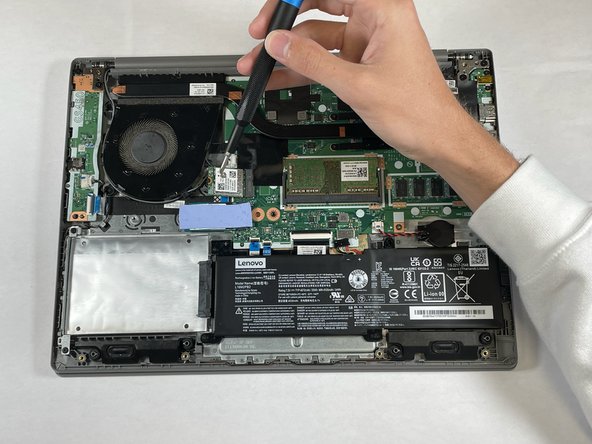Lenovo IdeaPad 3-1481W000NGUS Fan Replacement
ID: 178612
Description: This guide is made to teach you how to repair...
Steps:
- Orient the laptop so that the bottom is facing up.
- Remove the six 7 mm screws using a Phillips #00 screwdriver.
- Remove the four 4 mm screws using a Phillips #00 screwdriver.
- Throughout this repair, keep track of each screw and make sure it goes back exactly where it came from.
- Pry up the sides of the back case using the iFixit opening tool. Then, lift to remove.
- You may hear snapping when removing the panel. This is normal!
- Use your fingernail or an opening tool to gently pull out and disconnect the battery pack cable.
- Do not pull on the cables.
- Use the spudger to remove each cable from the Wi-Fi card, one cable at a time.
- The cables do not need much force to be removed.
- Remove the single 2 mm screw using a Phillips #00 screwdriver.
- Try not to press to hard down on the computer to avoid damage.
- Pull the card away from the housing capsule on the right side of the Wi-Fi card to remove it from the laptop.
- Make sure no cables are still connected or wrapped around the Wi-Fi card when removing.
- Use your fingernails to gently "walk" the fan connector out of its motherboard socket.
- Be gentle while unplugging the connector. Using too much force may damage the computer.
- Remove the three 5.5 mm screws that secure the fan with the Phillips #0 screwdriver.
- Unwrap the wires from around the outside of the fan.
- Remove the fan.