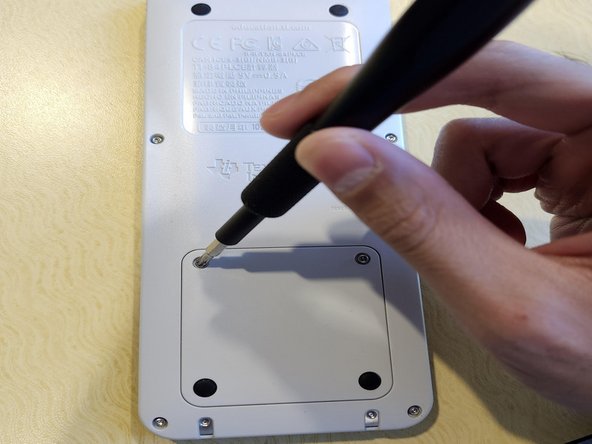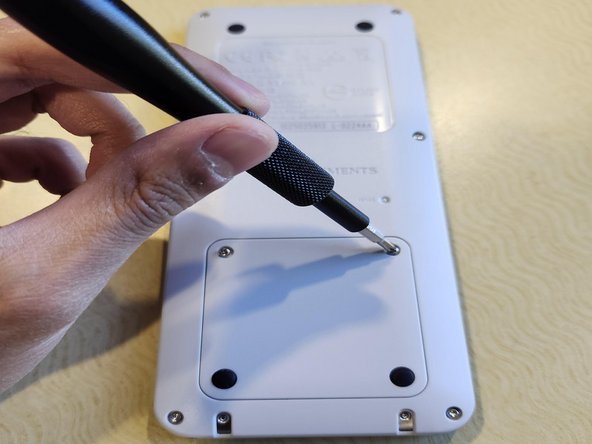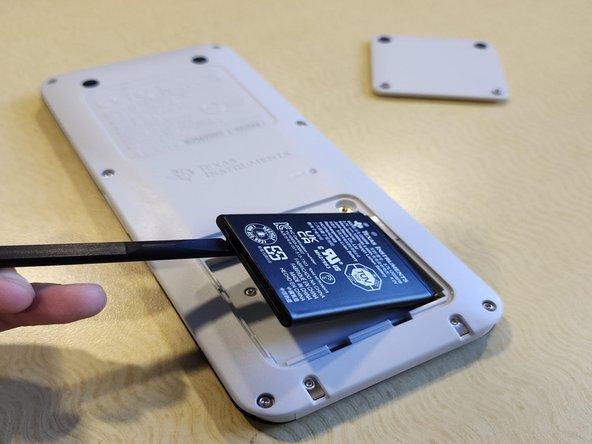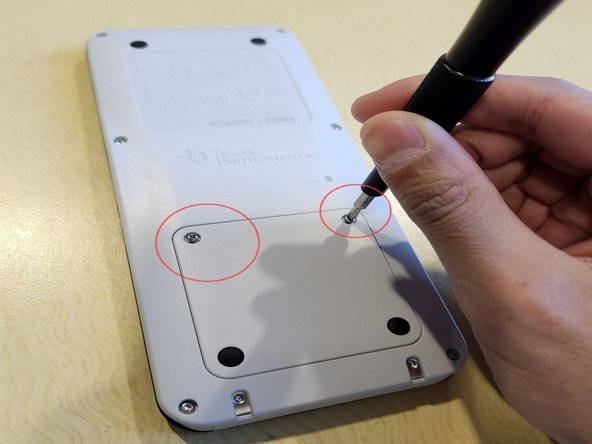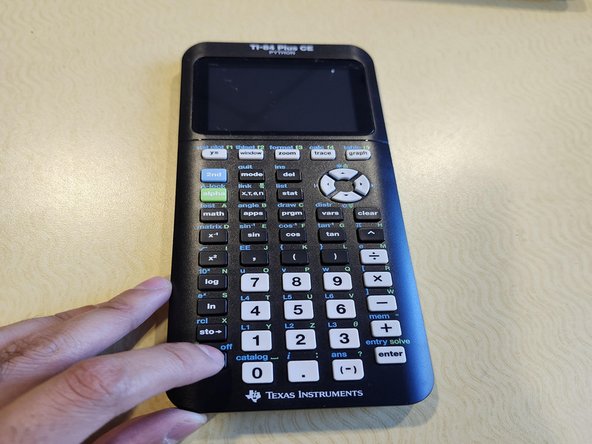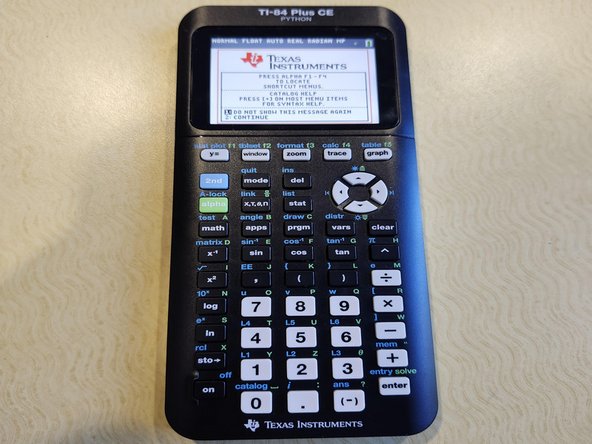Texas Instrumentals TI-84 Plus CE Python Battery Replacement
ID: 178643
Description: This is a repair guide for how to replace the...
Steps:
- Use a Phillips #1 screwdriver to remove the two screws that secure the battery compartment cover.
- Remove the battery compartment panel.
- Use a spudger to slightly lift the battery.
- Grip and remove the battery.
- Make sure the new battery is fitted in fully and that the battery is oriented properly.
- Replace the battery compartment cover and reinstall the Phillips #1 screws that secure it.
- Turn on the TI-84 Plus CE Python to test the new battery. If it turns on, the repair is complete.