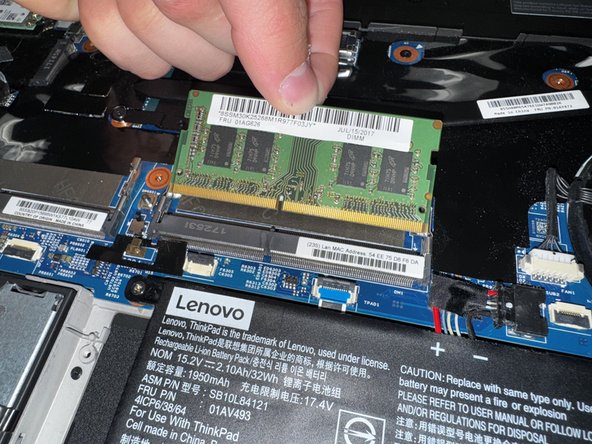Lenovo ThinkPad T570 RAM Replacement
ID: 178673
Description: This guide outlines how to replace the RAM in...
Steps:
- Switch the left latch to the left to unlock the battery.
- While holding the right latch to the right, slide the battery away from the device.
- Loosen the seven captive screws on the back panel of the computer using a JIS #0 screwdriver.
- The screws are designed so they do not come out of the laptop base, so twist the screwdriver until they are completely loosened.
- Remove the back panel.
- Push the clips outwards to release the RAM chip.
- From there, take the chip out.
- To add a new RAM chip, slide the chip in and press down to lock it in place with the clips.