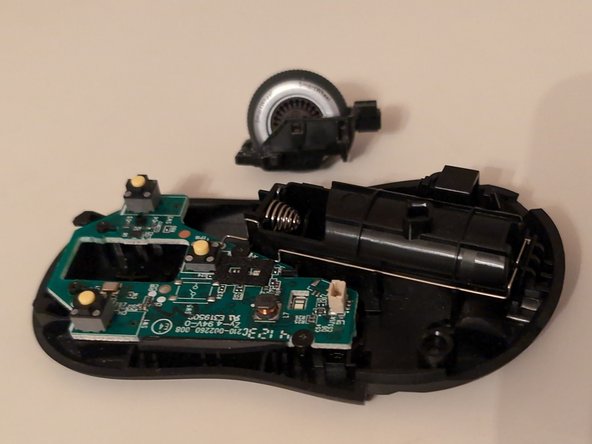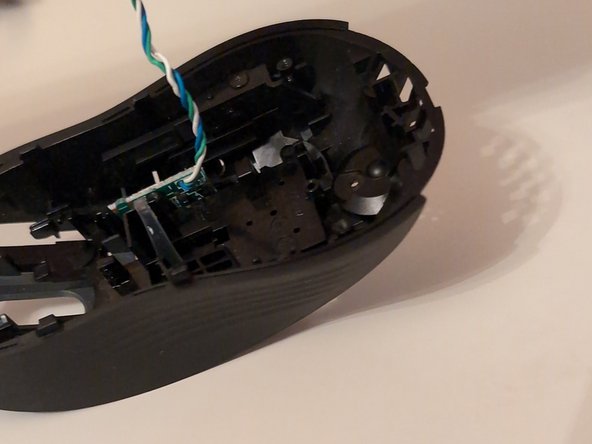Logitech M650 L Mouse Teardown
ID: 180824
Description:
Steps:
- Remove the back plate and the battery with the receiver
- Use your Phillips 00 screwdriver to unscrew the 2 screws as shown in the image. Be careful when removing the bottom part of the mouse because there is a cable you have to disconnect.
- Using your Phillips 000 screwdriver or bit, unscrew the 2 screws holding down the scroll wheel.
- Now, using the same bit, unscrew the 2 screws holding the board down.
- Now, on the top side of the mouse, you're going unscrew the screw at the back
- Next, you're going to use your Phillips 00 screwdriver or bit and unscrew the screw on the tiny board.
- Now using a spudger or your hand, your going to pull and pry at the back of the mouse to remove the upper layer
- Finally you can remove the tiny board. First remove the cable, then pull up on the cable to remove the board
- Hooray! You're done. Now put it back together.