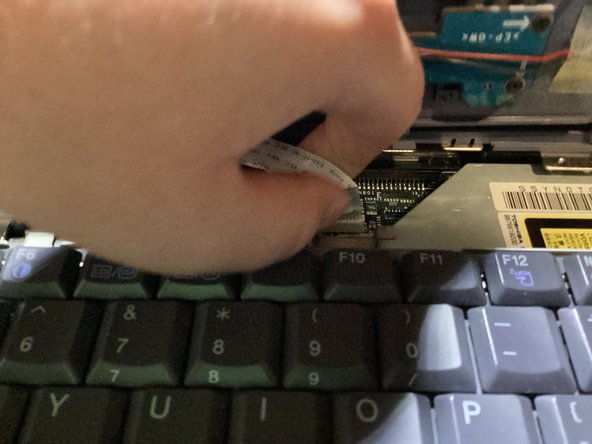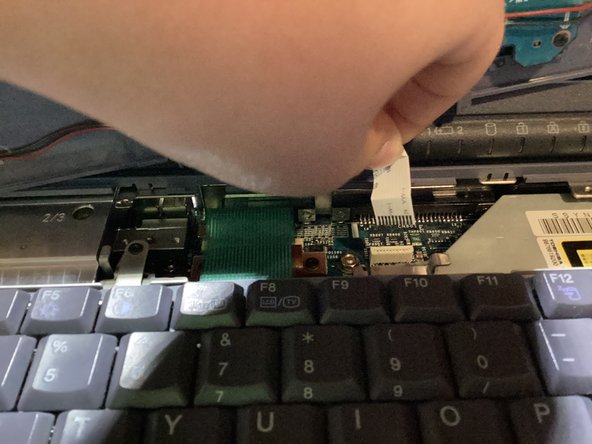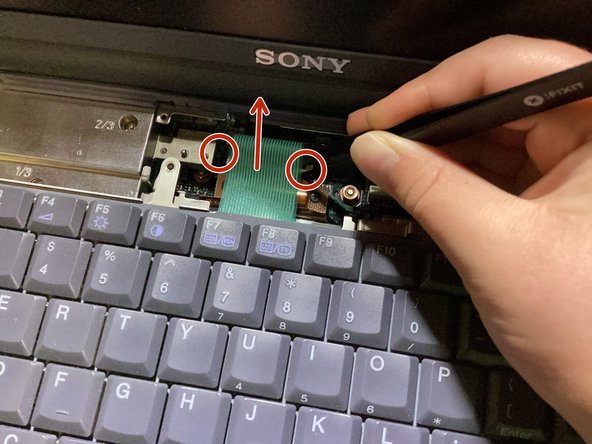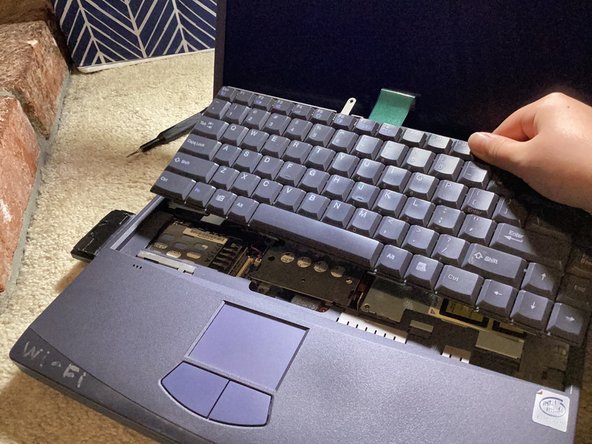How to Open Sony VAIO PCG-F580
ID: 180942
Description:
Steps:
- On the side with the audio ports, there is a Philips screw. Unscrew it.
- Push the loose plastic piece, this will loosen the daughterboard from the main case.
- Open the lid, and pull up on the daughterboard enough to see the ribbon cable.
- Pull up on the ribbon cable to release it. Don't worry, if you pull it straight up, there will be no damage.
- Set the daughterboard to the side for now.
- Unscrew the Philips screw at the top of the keyboard.
- Remove the ribbon cable by pulling up on the plastic tabs on either sides of the socket with tweezers, then lifting it straight out.
- Lift the keyboard up at an angle, towards the screen.
- Note: If you hear what sounds like peeling, that's normal.