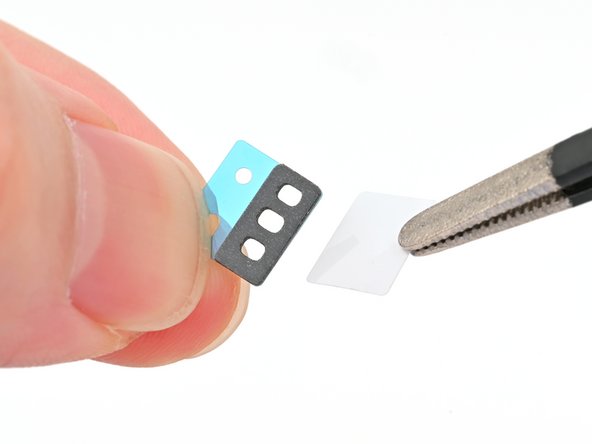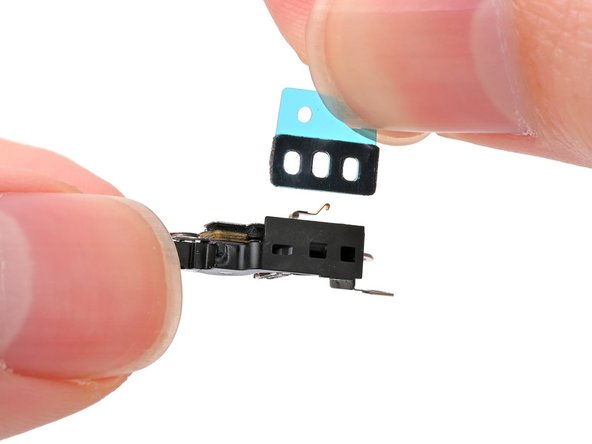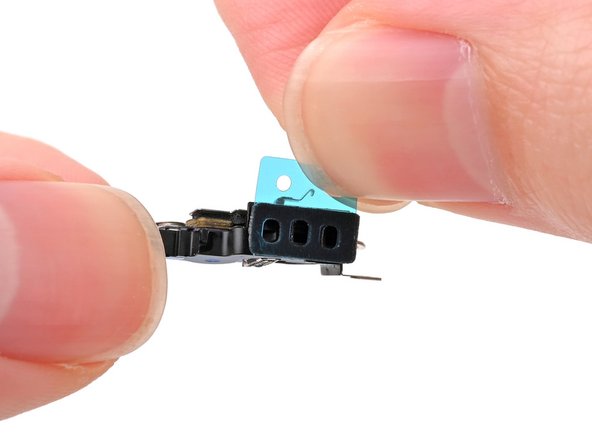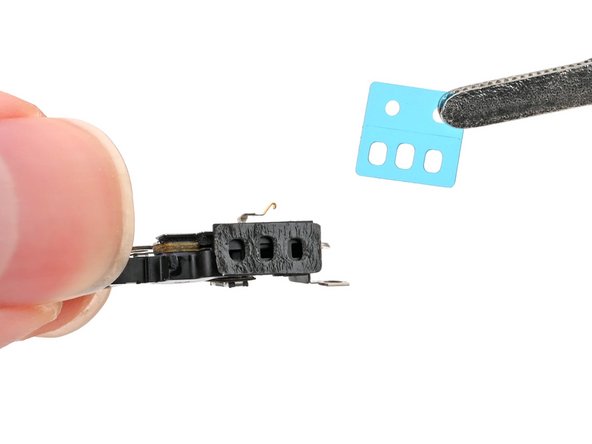iPhone 16 Pro Microphone Installation
ID: 181202
Description: Reassembly steps to install the microphone in...
Steps:
- Use tweezers to remove the old microphone adhesive from the bottom of the frame.
- Use isopropyl alcohol and a cotton swab or lint-free cloth to clean any residual microphone adhesive from the frame.
- If your replacement microphone comes with adhesive pre-installed, skip this step.
- The adhesive can't be removed and reused once it sticks to the microphone. Ensure it's perfectly aligned before adhering.
- Remove the solid white adhesive liner from the new microphone adhesive.
- Align the holes in the adhesive with the three holes in the microphone, and stick it into place.
- Remove the plastic backing from the microphone adhesive.
- Set the microphone in the frame, aligned with its screw holes.
- Partially install the three screws securing the microphone:
- One 3.6 mm‑long standoff screw
- One 2.9 mm‑long standoff screw
- One 1.3 mm‑long tri-point Y000 screw
- Press the microphone against the bottom of the frame, and hold it for 15 seconds to seal the adhesive.
- Fully tighten the microphone screws.