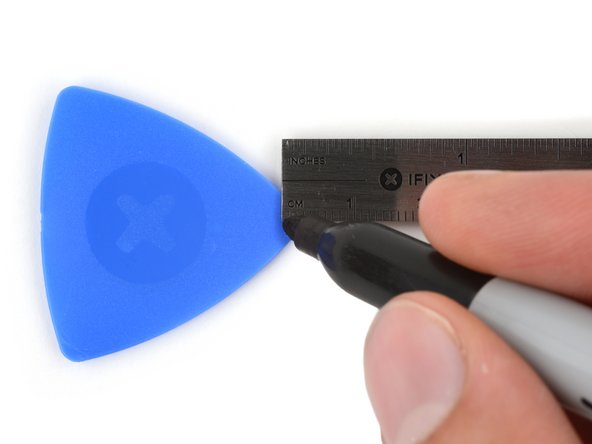iPhone 16 Pro LiDAR Sensor Removal
ID: 181221
Description: Prerequisite guide to remove the LiDAR sensor...
Steps:
- Allow the phone's battery to drain below 25%, as a charged lithium-ion battery is a potential safety hazard.
- Unplug any cables from the phone.
- Hold the power and either volume buttons and slide to power off the phone.
- If the screen or back glass is badly cracked, lay overlapping strips of packing tape over the glass to protect yourself and make disassembly easier.
- Make sure there's a smooth area near the bottom edge that's big enough for a suction cup to stick to.
- If inserted too far, an opening pick can damage your device. Follow this step to mark your pick and prevent damage.
- Measure 3 mm from the tip and mark the opening pick with a permanent marker.
- You can also mark the other corners of the pick with different measurements.
- Alternatively, tape a coin to a pick 3 mm from the tip.
- Use a P2 pentalobe screwdriver to remove the two 7.4 mm‑long screws on either side of the USB-C port.
- Use the point of a spudger to pry up and disconnect the LiDAR sensor press connector.
- Use a Phillips screwdriver to remove the two screws securing the LiDAR sensor:
- One 1.7 mm‑long screw
- One 3.0 mm‑long screw
- Use your fingers or tweezers to lift and remove the LiDAR sensor.