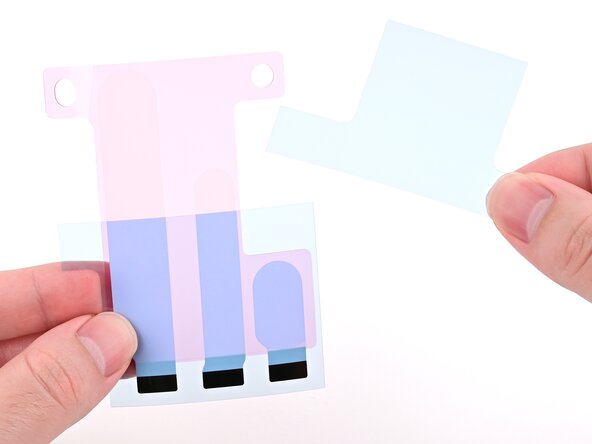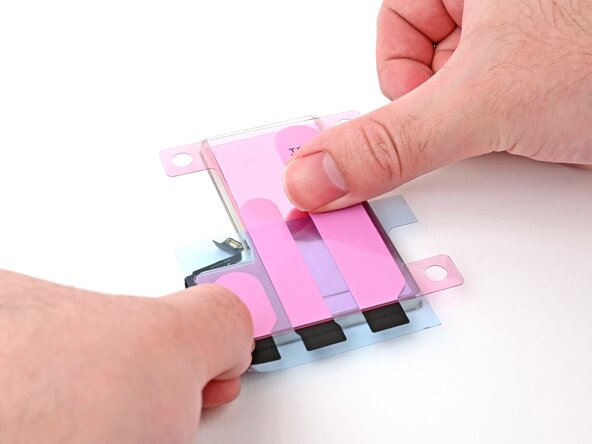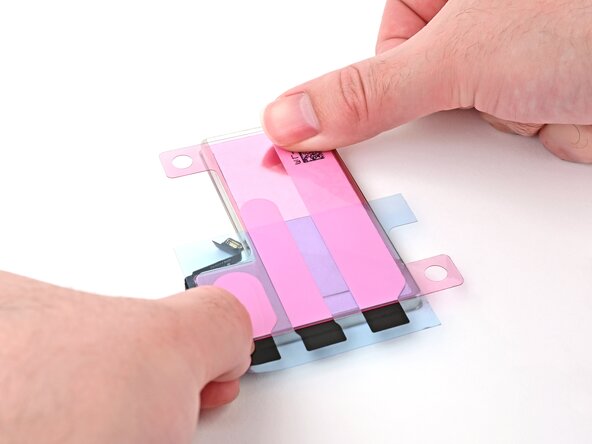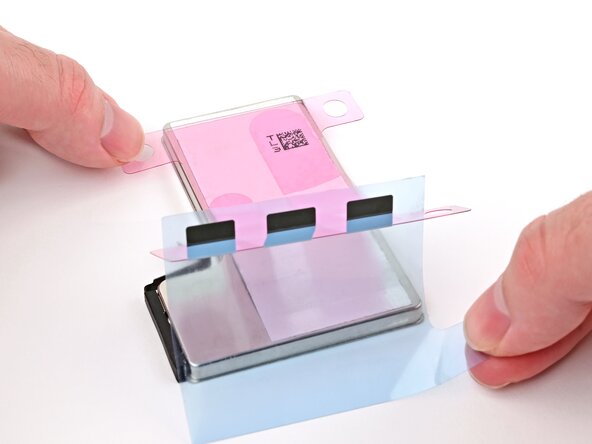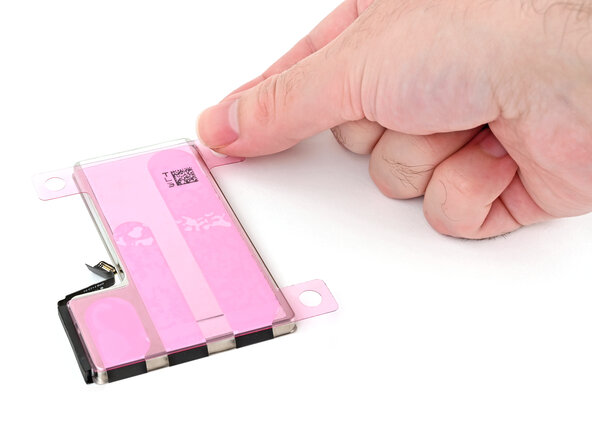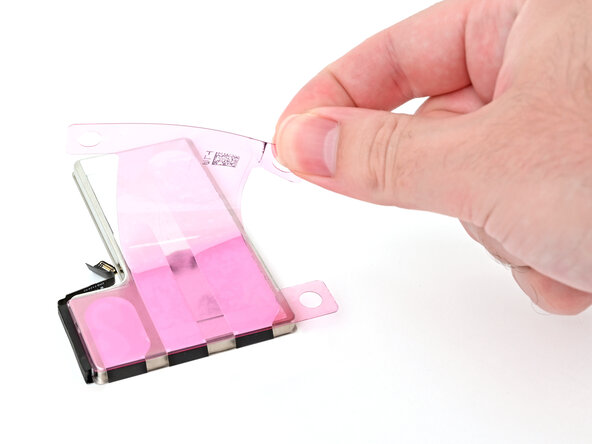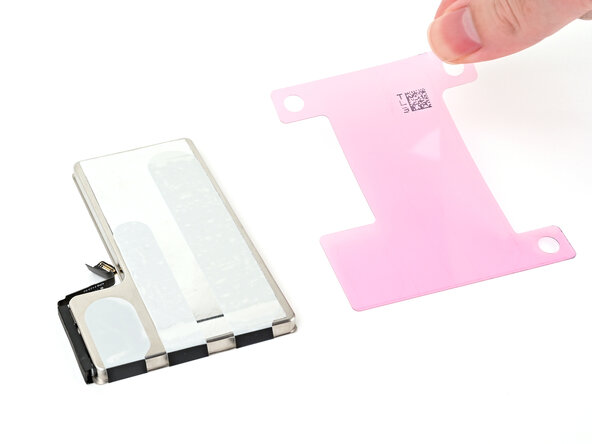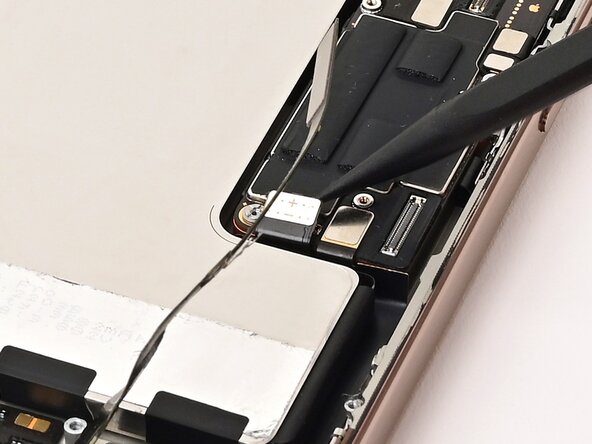iPhone 16 Pro Battery Installation
ID: 181232
Description: Reassembly steps for installing a new battery...
Steps:
- Remove any remaining adhesive from the battery recess.
- Wipe the frame surface with a lint-free cloth and a few drops of isopropyl alcohol. Wait for the alcohol to fully evaporate before installing the new battery.
- Before removing any liners on the adhesive, place the battery in its recess to check that it fits and that its cable reaches its socket on the logic board. Don't connect the battery yet!
- The next four steps show how to apply custom-cut adhesive to the battery. If your battery comes with adhesive pre-installed, skip the next four steps.
- If needed, follow this guide to apply generic stretch release adhesive strips instead. Ensure the position of these strips lines up with the adhesive wells in the phone's frame. Use this photo as a reference.
- Align the new adhesive with your battery to see how it needs to be applied. Set all strips fully on the battery, and align the top edges of the black pull tabs with the bottom edge of the battery.
- Your adhesive may look slightly different or have different liners.
- If the battery‑side of your adhesive has two liners, remove the top liner.
- If the battery‑side of your adhesive has one liner, remove it.
- Lay the adhesive onto the battery and press each strip firmly into place.
- If the battery‑side of your adhesive still has a bottom liner on it, remove it now, and press each strip firmly into place.
- Use your finger to fold each black pull tab around the bottom edge of the battery and press it into place.
- Remove the iPhone‑side liner off of the battery adhesive.
- The battery adhesive is very sticky! Be careful as you align the battery in its recess—once it sticks, you won't be able to realign it.
- Lower the battery partially into its recess, making sure the adhesive doesn't touch the frame.
- Use a spudger or your finger to connect the battery cable's press connector to ensure that the cable reaches.
- Push the battery towards the top of the iPhone, and lay it in its recess.
- Use your fingers to press firmly against the battery for ten seconds to bond it to the frame.
- Use a spudger or your finger to disconnect the battery from the logic board.