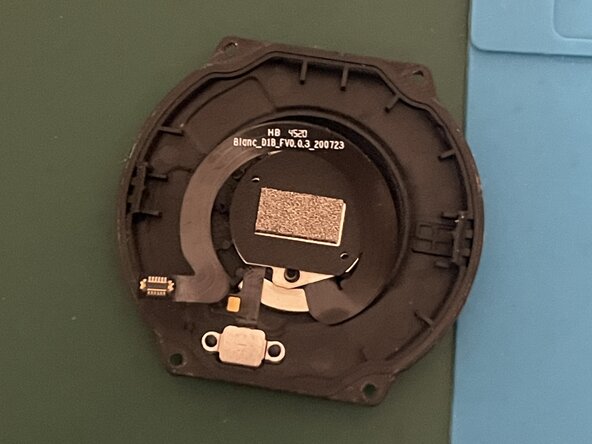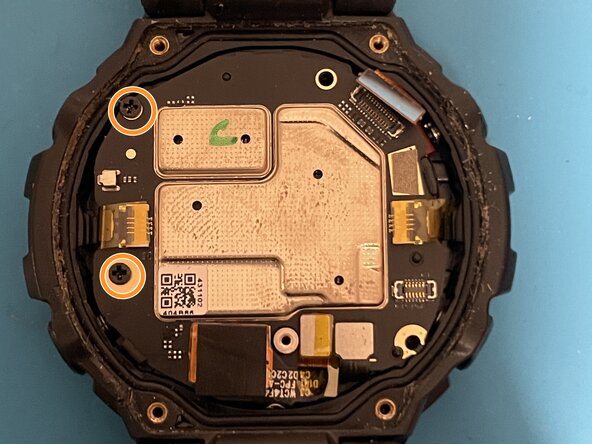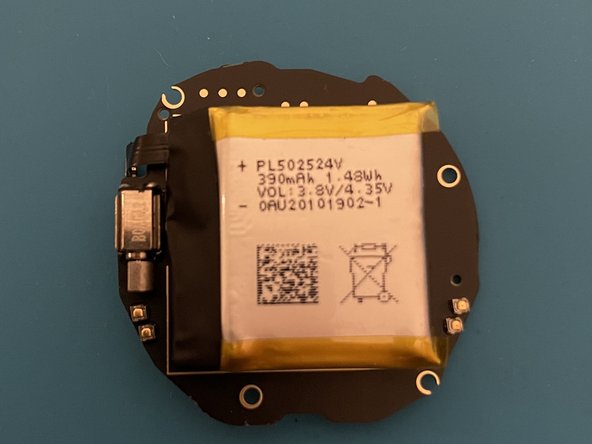Amazfit T-Rex Pro Battery Replacement
ID: 181308
Description:
Steps:
- Remove the 4 Torx screws of the back cover.
- Pry on the side of the case to pop it open.
- The back cover snaps into place, so it takes a bit of force and fidling to open.
- DO NOT pull on the back cover after separating the two. There is still a ribbon cable connected.
- Remove the metal cover of the ribbon connectors in order do disconnect the back case.
- Pay attention to where the screws came from. They are either black or silver, with the latter being shorter. Refer to the image when reassembling your watch.
- Disconnect the four highlighted ribbon cables.
- Remove the 2 screws holding the main board in place.
- Remove the PCB by gently prying on it while pushing the holding tabs back.
- Exercise caution when handling these tabs, as they are plastic and can easily break.
- Gently pry between the pcb and the battery to separate the two.
- Use plastic tools and avoid excessive force to prevent piercing the lithium battery. Metal tools can cause it to react and potentially leak or explode.