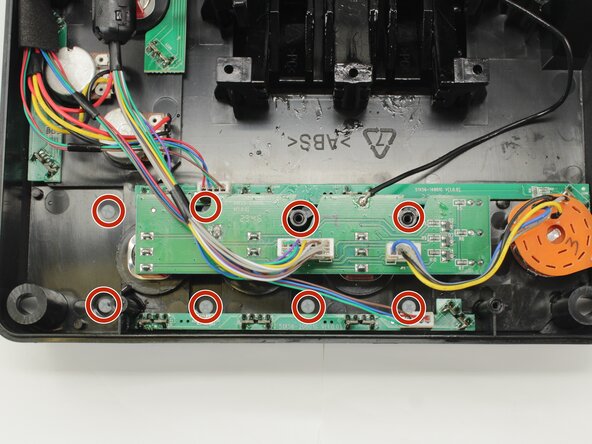Logitech G X56 HOTAS Throttle Label Plate Replacement
ID: 185368
Description: The label plate on the Logitech G X56 HOTAS...
Steps:
- Place the throttle upside down with the bottom panel facing up.
- Remove the fifteen 13.6 mm Phillips #1 screws that secure the bottom panel to the base plate.
- Remove the bottom panel by lifting straight up.
- Remove the eight 8.6 mm long 1.5 mm hex screws from the label plate.
- Use an opening tool to pry off the mode switch knob.
- Remove the eight 12.5 mm long Phillips #1 screws from the underside of the label plate.
- These screws are plastic! Be very careful when applying force.
- Place the throttle right side up again, using the bottom panel as a coaster.
- Gently pry the label plate from the body of the throttle.