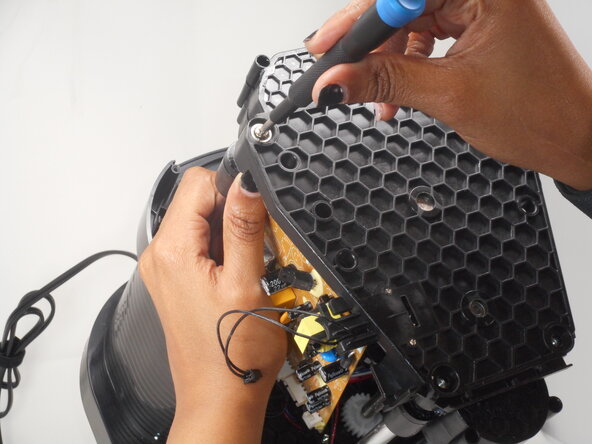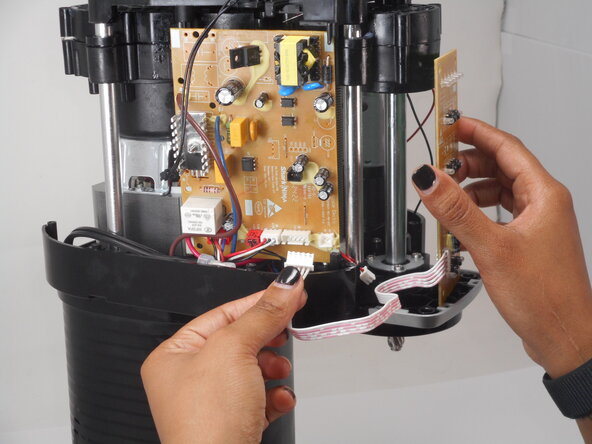Ninja Creami Daughterboard Replacement
ID: 185371
Description: If your device is experiencing display...
Steps:
- Use an opening tool to gently lift and remove the grey cover from the top of the main piece.
- Start at one edge and work your way around to avoid cracking the housing.
- Remove the ten 13.6 mm Phillips screws from the perimeter of the outer cover.
- Lift the black plastic cover straight up and off.
- Remove the four 12.2 mm Phillips screws from the black plastic cover.
- Lift the black plastic cover straight up and off.
- Disconnect the daughterboard's motherboard connector.
- Remove the daughter board.