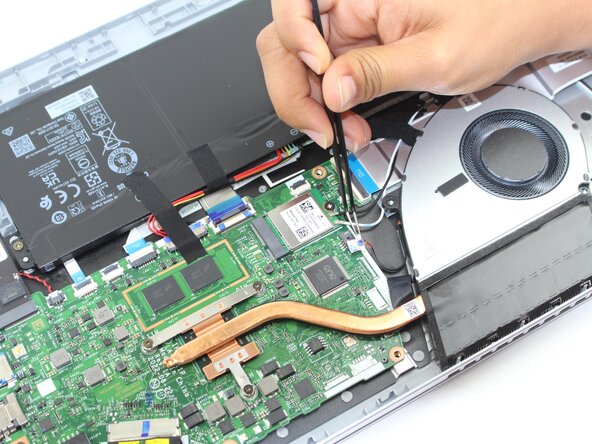Acer Aspire 3 A315-24PT-R288 Fan Replacement
ID: 185381
Description: If your Acer Aspire 3 A315-24PT-R288 is...
Steps:
- For your safety, unplug all peripheries, discharge the battery below 25%, and power down your device before beginning disassembly.
- Use a Phillips screwdriver to remove the eleven 2 mm screws that secure the lower case.
- Insert an opening pick in the seam between the chassis and the lower case.
- Slide the opening pick around the entire perimeter, prying every couple of centimeters, to release all of the retaining clips that secure the lower case.
- Remove the lower case.
- Remove the tape on the battery connector using tweezers or your fingers.
- Use an opening pick or the flat end of a spudger to gently push the battery connector out of its motherboard socket.
- Remove the two 2 mm Phillips screws that secure the fan.
- Remove the black tape that secures the fan cable.
- Use tweezers remove the white fan connector from its socket.
- Alternatively, use your fingernails or the flat end of a spudger to gently push the connector out of its socket.
- Lift the fan up and out of the chassis.