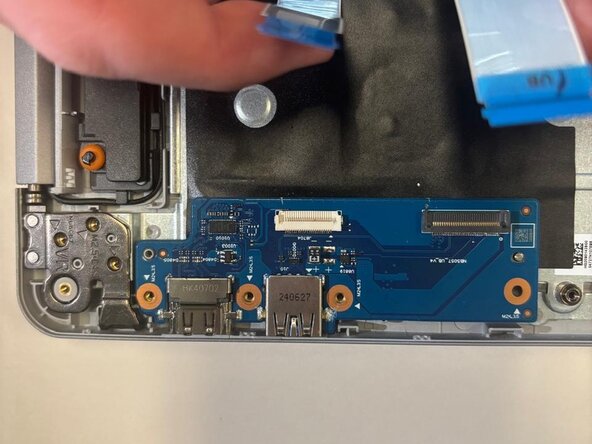Lenovo IdeaPad 3 Chrome 15IJL6 I/O Board Replacement
ID: 185433
Description: This Replacement Guide shows step by step how...
Steps:
- Use a Phillips screwdriver to remove the nine 4 mm screws that secure the lower case. hrome 15IJL6
- Insert an opening pick into the seam between the lower case and chassis.
- Pry around the entire perimeter until the lower case fully releases.
- Remove the lower case.
- Use the flat end of a spudger to push the battery connector directly out of its motherboard socket.
- Remove the four 4 mm Phillips screws that secure the I/O board.
- Flip up the two ZIF locking flaps.
- Do not attempt to remove the locking flaps as depicted in the photo.
- Disconnect the two ribbon cables.
- Remove the I/O board.
- Lift the tabs and the chip is ready to removed from the device.